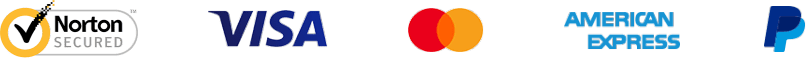
Instant Activation
Secure payment encryption
30 days money back guarantee
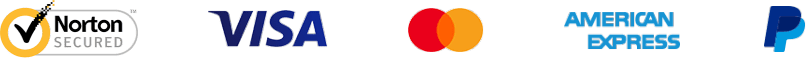
Creating best offer for you
Choose your ideal Aperty plan
Works standalone or as a plug-in
available on windows & macos
Reliable Support, Trusted by Our Users
-
24/7 chat support
-
Technical support
-
9/10 support rate
Works as both a standalone or plug-in

Standalone app for macOS

Standalone app for Windows
Adobe Photoshop® Plugin
Adobe Lightroom® Classic Plugin
Luminar Neo Plugin
Photos® for macOS Extension
FAQ
What is the difference between a subscription and a perpetual license?
Subscription: You always have access to the latest version of Aperty as long as your subscription remains active.
Perpetual License: Updates are included for one year. After this period, you can purchase updates, but the version you last received will remain yours forever.
What does an update include?
An update includes new features, enhanced camera support, and bug fixes to improve your experience.
What is auto-renewal?
Auto-renewal is a subscription-based model that ensures uninterrupted access to product updates.
Here’s how it works:
When you purchase a license, you get one year of free updates included. After the first year, updates cost $119 per year. However, with auto-renewal, you pay only $99, adding an additional year of updates, totaling two years of updates from the license purchase date. After this period, $99 will be automatically charged annually, extending your update access. You can cancel the auto-renewal subscription at any time through your Skylum account.
What is a manual update?
Your license includes one year of free product updates. If you wish to continue receiving updates after this period, you can purchase a manual update at any time. This provides immediate access to the latest version of Aperty and guarantees updates for a year from the renewal date. Manual renewal operates as a subscription, with payments automatically charged for subsequent periods. You can cancel the subscription at any time in your Skylum account.
When does the update period start?
The update period lasts for one year (365 days) and starts from the purchase date of perpetual licence, either an auto-renewal or manual update.
Editorial Gift Pack
00d:00h:00m:00s
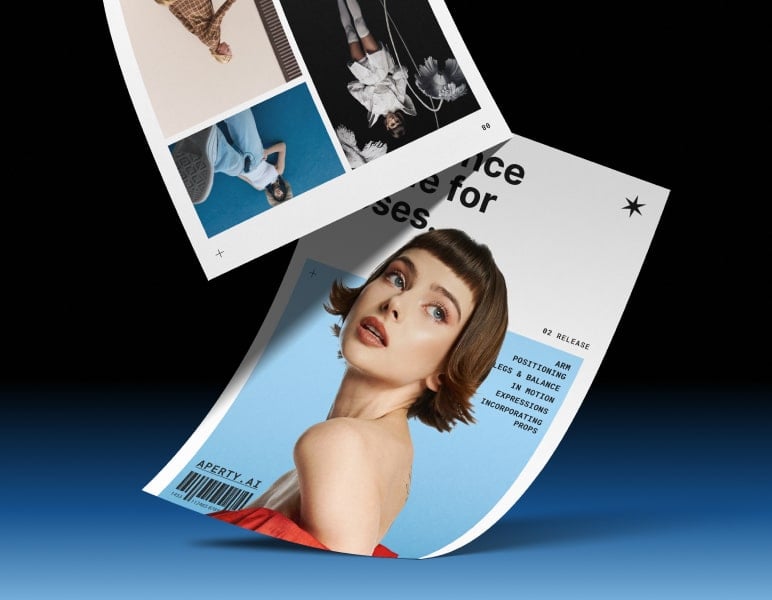
exclusive guide
Reference guide for poses
Learn everything about arm positioning, legs and balance, posing in motion, expressions, incorporating props.
Light Textures Pack
Dots of light
Play with these light gobos to create an interesting effect on a portrait, add something unique to your composition.