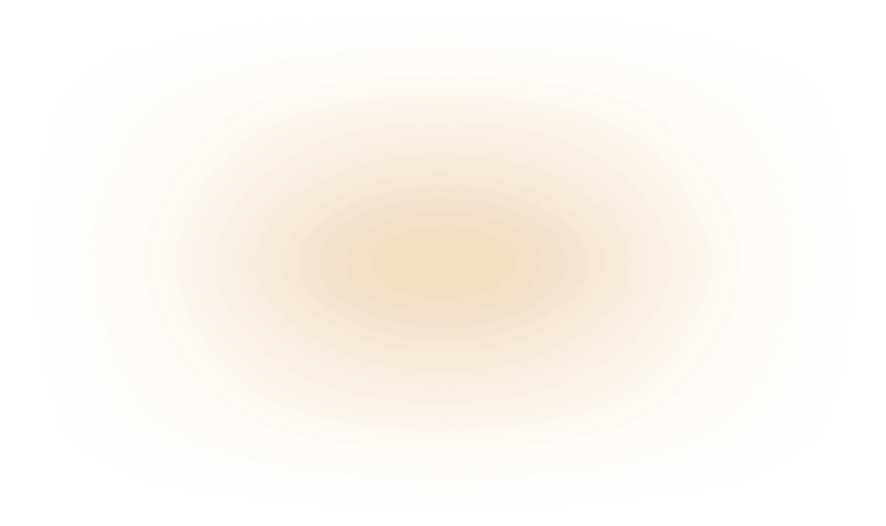庆祝4年创意之旅
Luminar Neo 最高74%优惠 & 特别礼品 🎁
探索 Luminar Neo 的功能
使用 Luminar Neo 的 AI 驱动的照片编辑工具提升您的摄影水平。
Top features

修复旧照片 新的

添加立体光效 新的

几秒内增强

去除干扰

即时替换天空

无缝替换物体

锐化每个细节

揭示隐藏的细节

精细调整每个像素
Essentials

几秒内增强

揭示隐藏的细节

增强对比度

修正构图

精细调整每个像素

改善颜色

塑造光影
景观

即时替换天空

重现黄金时刻

添加逼真的雾气

去除雾霾

用光线照亮

加深傍晚色调

完美的水纹理
Generative AI IMPROVED

去除干扰

扩展你的场景

无缝替换物体
Image Quality

修复旧照片 新的

锐化每个细节

精确降噪

无损放大
创意

添加立体光效 新的

增加光泽深度

轻松调色

用霓虹照亮

添加电影质感

叠加创意效果
肖像照

自然平滑肌肤

增強面部特徵

雕塑身體比例

優雅地虛化背景

添加攝影棚燈光

輕鬆替換背景

時尚地提亮
Photo merge

合并多重曝光

拼接宽幅全景

堆叠对焦照片
告诉您5 个理由为什么 Luminar
是您的最佳照片编辑器

终身存取权限
选择您需要的套餐,包括终身套餐。一次付费,终身使用。

AI驱动
先进的人工智慧功能可自动增强您的照片,节省您的时间。

便于使用
直观的介面和智慧工具让每个人都能轻松编辑。
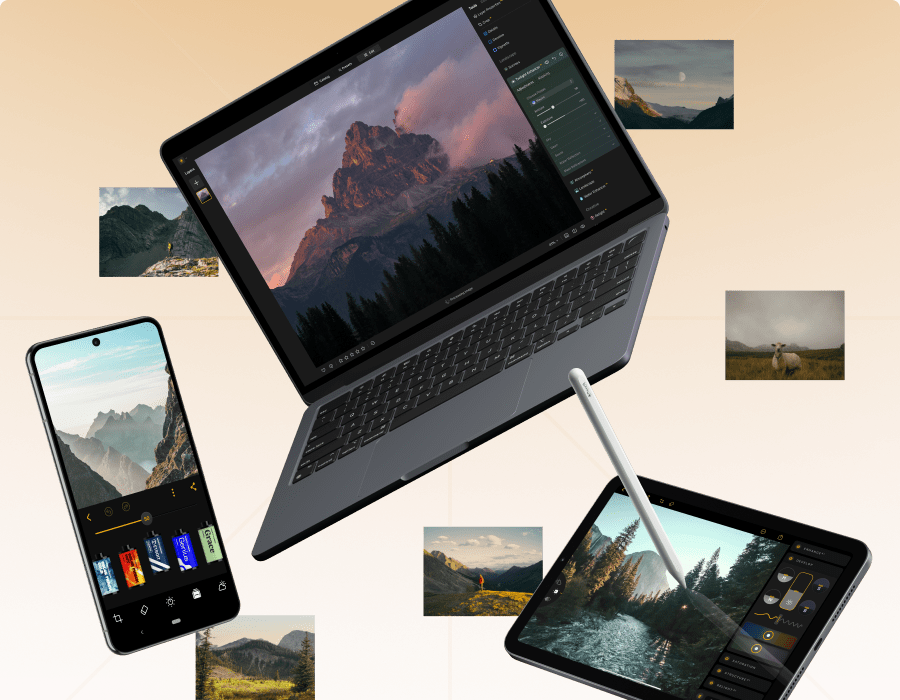
互联生态系统
在手机或平板电脑上开始编辑,在桌上型电脑上完成—您的工作始终保持同步。

可用作插件
与 Lightroom Classic 和 Photoshop 无缝集成,实现流畅灵活的编辑体验。
体验 Luminar Neo 的功能
透过支援原始文件、以所有主要文件格式、图层、遮罩等汇出,摄影编辑软件Luminar Neo可以满足您的所有编辑需求。
AI图像增强
克隆工具
原始编辑
减淡和加深
支持图层
颜色增强
无损编辑
裁剪和调整大小
镜头校正
批量处理
探索 Luminar Neo 的功能
使用 Pro Tools,您可以锐利化、降噪、放大和合并曝光或全景照片,
以展现您想像中的每一个细节。
只需 4 个步骤即可获得惊人的效果
只需轻按几下,即可将任何普通照片变成令人惊艳的佳作。智慧AI工具将引导您完成每一步,让您轻松增强、优化和完善影像。
只需 4 个步骤即可获得惊人的效果
只需轻按几下,即可将任何普通照片变成令人惊艳的佳作。智慧AI工具将引导您完成每一步,让您轻松增强、优化和完善影像。
四步教您像专业人士一样修图
一键编辑整个拍摄项目
Save time with batch editing and a rich selection of presets
that keep every photo looking stunning.













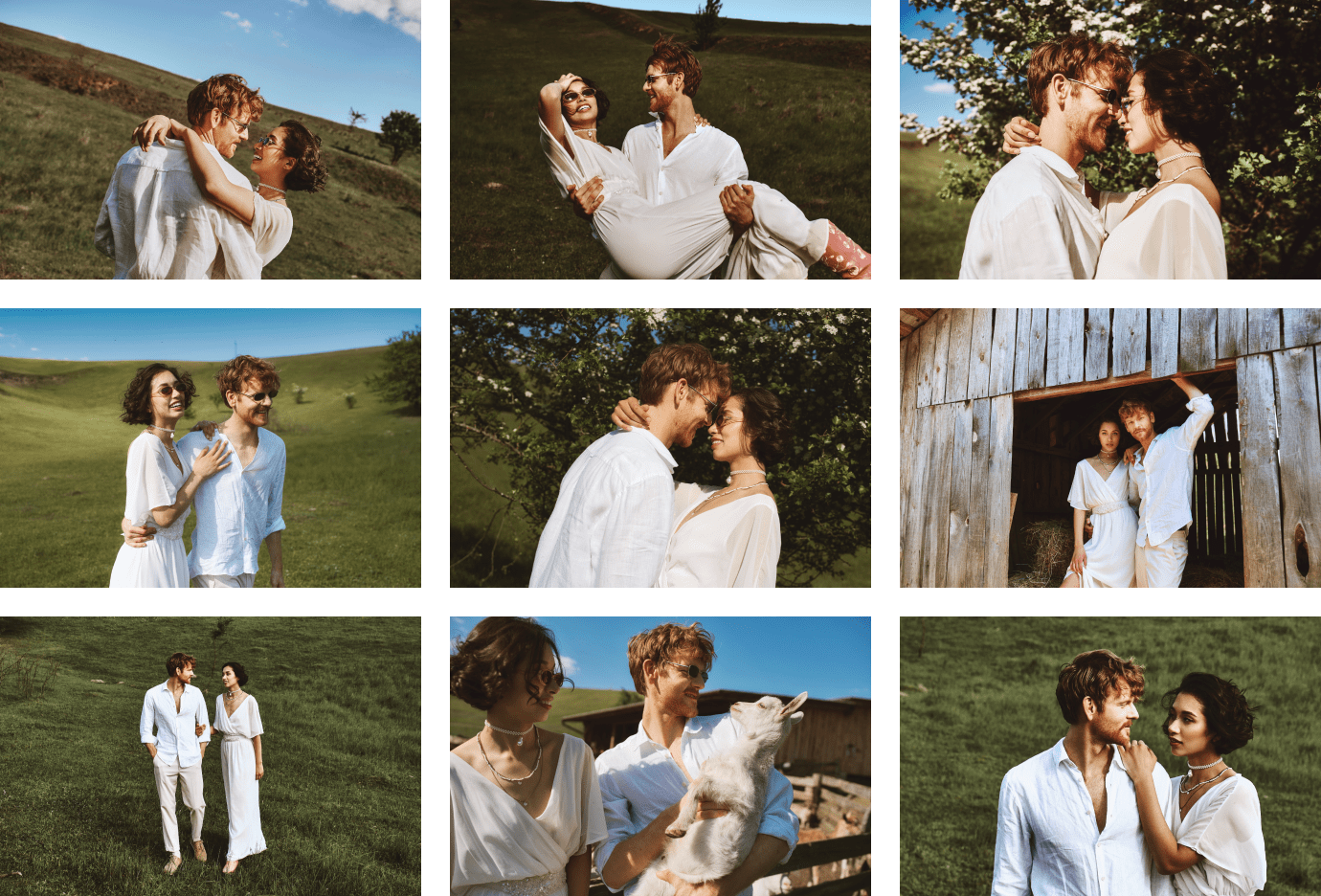






常见问题
Luminar Neo是什么?
Luminar Neo 是一款功能强大的下一代照片编辑软体,旨在激发创造力并轻松提供专业效果。
它具有直观的介面和由尖端人工智慧技术支援的现代工具包。 Luminar Neo 以灵活、注重效能的引擎为核心,提供更快的编辑速度、无缝的基于图层的工作流程以及对每个细节的精确控制。无论您是要增强肖像、改变风景还是探索您的艺术视野,Luminar Neo 让编辑体验既高效又愉快。
我如何获得 Luminar Neo ?
您可以在此页面购买 Luminar Neo,并从「我的帐户」页面下载您的照片编辑器。 此照片编辑软件可作为应用程式和插件在 macOS 和Windows上使用。
Luminar 计划之间有何区别?
永久桌面许可证
购买永久桌面许可证后,您将获得永久拥有 Luminar Neo 的权利。透过此计划,您可以:
- 取得更新、错误修复、改进和一些新功能。但大的升级可能需要额外的升级费用。
- 获取 2025 年秋季升级(修复、AI 助手、光深度)和 2026 年春季更新发布的功能。
- 使用所有工具,包括 AI 照片编辑工具以及专业级工具。
- 自购买日起 1 年内使用生成工具(GenErase、GenExpand 和 GenSwap)
- 在两台电脑上启用 Luminar Neo。
永久跨装置许可证
包括永久桌面许可证中的所有内容,以及:
- 在三台行动装置上永久存取 Luminar Mobile.
- Luminar 生态系统支持跨设备编辑(移动到桌面)。
- 访问 Spaces —— 可在线分享作品的网页画廊。
永久最大许可证
终极方案。包含永久跨设备许可证中的所有内容,并额外提供:
-
造访创意库,其中包含预设、LUT、叠加层和影片教学等独家创意资源
注意:创意库课程仅提供英文版本。
我可以在一台装置上开始编辑,然后在另一台装置上完成吗?
是的。跨设备编辑包含在永久跨设备许可证和永久 Max 许可证中。您可以在手机上开始编辑,并在桌面或平板电脑上继续。目前仅支持单向流程(移动端 → 桌面端);反向流程(桌面端 → 移动端)将在未来更新中加入。
我可以在多少台装置上使用 Luminar Neo ?
您可以在 2 台装置上使用 Luminar Neo 的终身或订阅方案。
两个席位可让您同时在两台装置上安装和启动 Luminar Neo ,无论其作业系统为何。 例如,您可以使用一个席位在Mac上启动 Luminar Neo ,使用另一个席位在Windows电脑上启动 Luminar Neo ,或者您可以在Windows或 macOS 电脑上使用两个席位。 任何组合都有效!
此外,您始终可以在 Skylum 帐户中管理您的激活。 如果您拥有多台电脑或想要与需要存取权限的人共享您的凭证,您可以在 Skylum 帐户中新增更多席位。
您要更换电脑或升级设备吗?您可以免费从旧机器重置许可证,并在新装置上启动该许可证。只需登入您的 Skylum 帐户或在新装置上安装过程中按照应用程式中的说明进行操作即可。 了解更多
你们提供教育和军事折扣吗?
照片编辑器可以做什么?
照片编辑器是一种负责增强和操作数位影像以实现所需视觉效果的软件。 它们的主要功能是透过影像增强、恢复、合成和其他影像处理来提高照片的整体品质和外观。
如何使用 Luminar Neo ?
Luminar Neo是一款方便的照片编辑器,可让您轻松编辑影像。 安装后,您可以汇入影像,在目录中对它们进行排序,套用一键预设,使用工具和图层编辑照片,然后储存和汇出照片以进行共用。
如何安装 Luminar Neo ?
After purchasing Luminar Neo you will be emailed all the instructions on how to quickly install Luminar Neo and start using it.
Luminar Neo的最新版本是什么?
您可以在此处查看 Luminar Neo 的最新版本及其改进之处。
应用程式的要求
macOS
Mac 款式
MacBook、MacBook Air、MacBook Pro、iMac、iMac Pro、Mac Pro、Mac mini,2010 年初或以后的更新型号
处理器
CPU Intel® Core™ i5 8gen 或更高版本
OS版本
macOS 12.0 或更高版本。
RAM
内存 8 GB RAM 或更多(推荐 16+ GB RAM)
磁碟空间
硬盘 10 GB 可用空间;使用SSD 可以获得最佳性能
显示器
1280x768 尺寸或以上
Windows
硬件
带鼠标或类似输入设备的基于 Windows 的硬件 PC
处理器
CPU Intel® Core™ i5 8gen 或更高版本,AMD Ryzen™ 5 或更高版本
OS版本
10 版本 1909 或更高版本(仅限 64 位操作系统)
RAM
内存 8 GB RAM 或更多(推荐 16+ GB RAM)
磁碟空间
硬盘 10 GB 可用空间;使用SSD 可以获得最佳性能
显示器
1280x768 尺寸或以上
图像
Open GL 3.3 或更高版本的兼容显卡