AI Sky Enhancer: More Than an Innovation, It's a Breakthrough
October 29, 2018

Luminar with AI Sky Enhancer is coming later this week. Find out more about this revolutionary new feature.
LEARN WHAT’S NEXT!
And never miss the most exciting updates from Skylum.

Congrats, you’re in!
Don’t forget to check your inbox from time to time.

Sorry!
Looks like you're subscribed already

Error! This is sad. Looks like you’ve earlier unsubscribed from Skylum emails.
Every photographer who shoots landscapes knows that the look of the sky is one of the things that matters most. In many cases, the beauty of the sky defines the beauty of the image itself.
By the end of this week, we’ll roll out a completely free Luminar update that features a revolutionary new tool for automatically enhancing skies and making them beautiful without much effort from you.
We call it the AI Sky Enhancer. Its key feature is an Artificial Intelligence technology. It's powered by a deep neural network developed by Skylum's very own AI Lab team.
The deep neural network that powers AI Sky Enhancer had been trained using thousands of real life examples...
Manually editing the sky is complicated
This time-consuming approach might be effective for some professionals, but here at Skylum, we think it's simply outdated.
In this post, I'd like to tell you more about how the AI Sky Enhancer works. But first, let's think about how you usually edit the sky in your photos.
Most of you use layers and masking to separate the sky from the rest of the elements in your images. You also adjust different parameters individually and apply them to different sections of an image—in some parts you want to adjust only the brightness and the contrast, in others you want to boost the colors or bring up the details, and so on.
This complex process requires a certain toolset, which may not be available in your software, not to mention skillset from the photographers themselves. That simply takes a lot of time and effort that many of us cannot spare.

There's just a single slider, but don't let this fool you. There's massive power behind that simplicity.
Making the complicated simple
The new AI Sky Enhancer in Luminar changes everything. It takes away these unnecessary steps from your editing workflow and allows you to get beautiful skies almost instantly, with only a swipe of a slider.
When you launch the new version of Luminar, you can quickly find the AI Sky Enhancer in the filters section. Simply select it to use the feature.
There's just a single slider, but don't let this fool you. There's massive power behind that simplicity. Once you start moving the slider to the right, the magic begins.

Sky detection & object recognition
With the help of our deep neural network, Luminar analyzes the image and detects the sky. This neural network had been trained using hundreds of thousands of images with different amounts and different types of sky, whether it's a tiny patch of blue peeking through a skylight, a cloudy sky flaunting sunset colors, or a dark, ominous sky signaling a storm.

Semantic Segmentation
Once image analysis is complete, Luminar performs what we call semantic segmentation, separating the image into different layers, based on the semantic and contextual meaning of the objects it detects.
This analysis allows the most precise and intelligent sky enhancement with minimal noise, halos, and negative impact on other areas of the image. The AI detects objects in the foreground, defines edges, and analyzes the textures and tones of the sky itself.
The deep neural network that powers AI Sky Enhancer had been trained using thousands of real life examples we've either taken ourselves or obtained from other professional photographers.
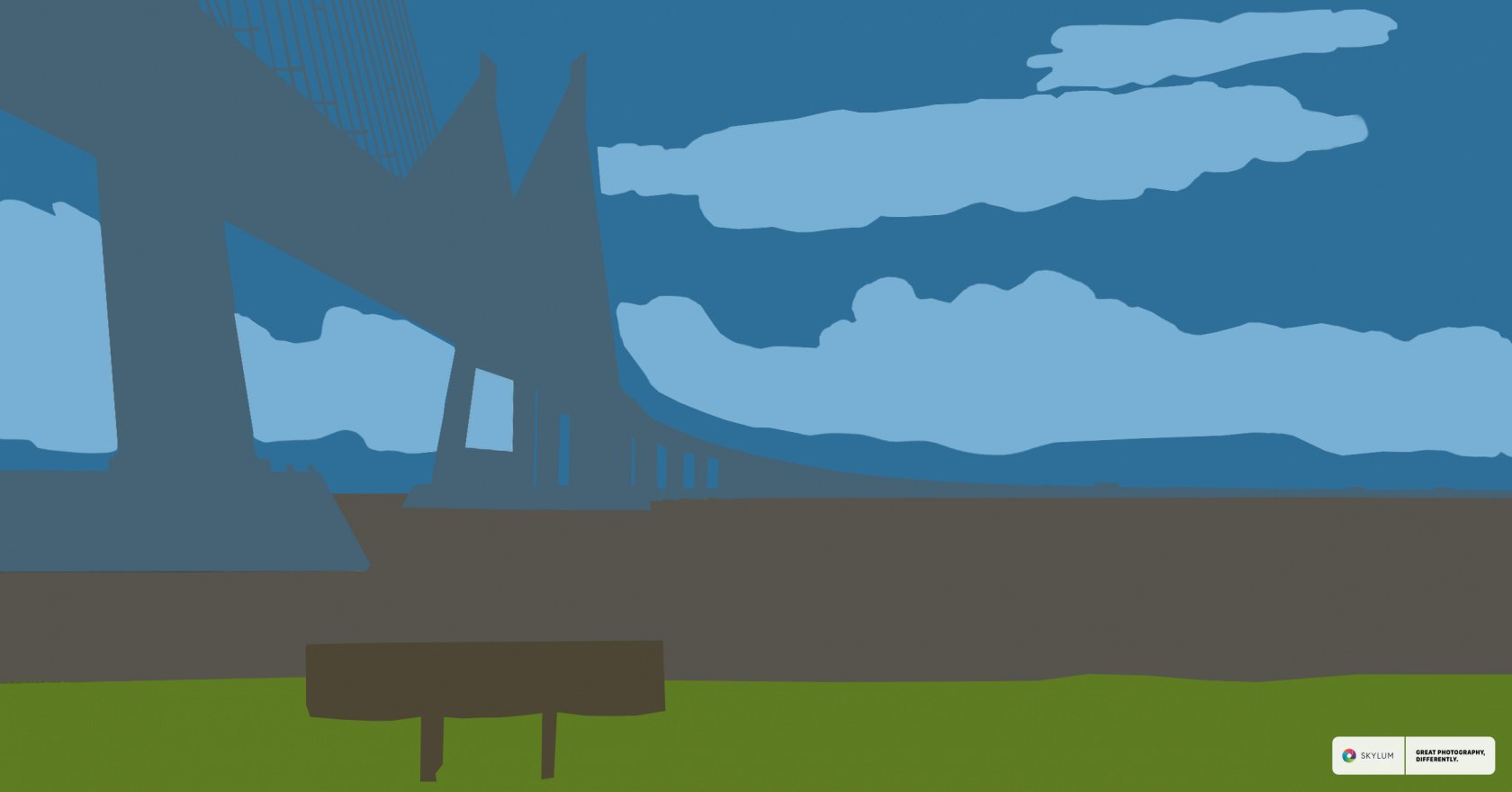
...a blue sky will get a treatment far different from a grey sky, and a sunset sky will be enhanced differently from a mid-morning one.
Smart masking
Following sky detection and segmentation, Luminar applies an automatic mask to the sky that's invisible to you as the user. When you move the slider to the right, you only notice how the sky becomes more and more beautiful.
Just like a professional photographer, AI Sky Enhancer treats different images differently. It applies a custom set of adjustments to a sky, depending on its look.
This means that a blue sky will get a treatment far different from a grey sky, and a sunset sky will be enhanced differently from a mid-morning one.
Custom adjustments
As you move the slider, AI Sky Enhancer makes adjustments, selectively adjusting brightness, contrast, saturation, and vividness alongside recovering the details, improving the textures, and a lot more.
Every parameter is applied selectively, as if you were doing it yourself using masking and layers. This is very important as it means that the way it automatically enhances your sky is very close (and often even identical) to what a pro retoucher would do if they were doing it manually.
Luminar with AI Sky Enhancer is coming later this week.
We can't wait to hear what you think of it.
And while this update is great by itself, it's just the beginning. Luminar now includes an innovative core neural processing engine and enables all Luminar users to harness the power of AI. This will give the Skylum team the possibility to introduce more smart and automated tools more frequently.
Expect more innovative AI-powered features in Luminar in the near future.
And don't forget that Luminar with Libraries is coming in December, also as a free update. You'll be able to use AI Sky Enhancer on one image, then instantly apply those enhancements to other images of your choosing using a special feature called sync adjustments.







