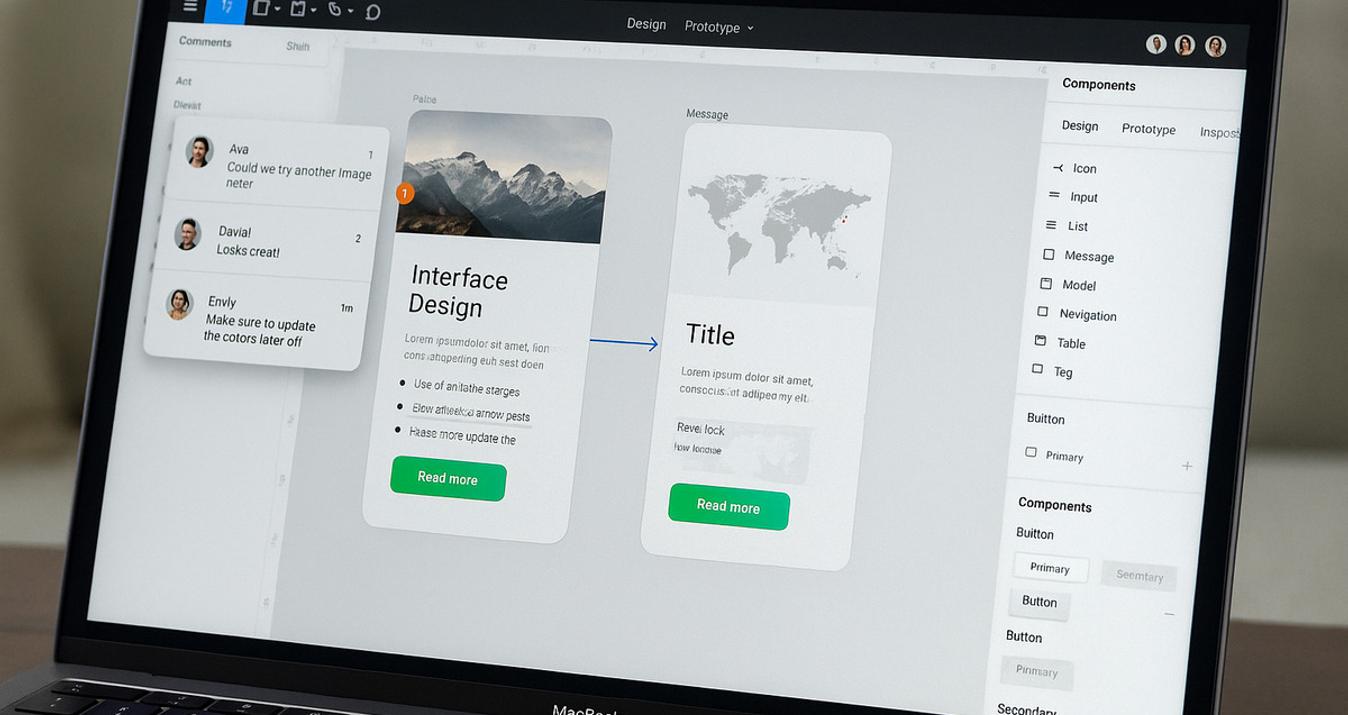Group Portrait Photography Tips & Tricks
July 28, 2023

Learn how to capture unique personalities and create harmonious group portraits with tips on camera settings, composition, and keeping everyone in focus. Perfect for beginners looking to improve their group photography skills.
We are all different people, and together, we make up one big, colorful mosaic. In our contradictions, we complement each other. This wonderful paradox is what group photography tries to capture.
Suppose you are a beginner photographer or just an amateur. In that case, you’ve probably faced the difficulties of photography, especially when it includes creating group portraits: a big happy family gathered in the living room, a beloved couple walking hand in hand in the rain, or a little brother and sister playing together in the playground. How can you showcase the distinctiveness of each person without disrupting the overall harmony of the picture?
In this article, we will share group photo tips on:
how to set up your camera for sharp photos
how to take large group photos with everyone in focus
how to create a cohesive composition with multiple people, and make your photos unique and harmonious
much, much more!
By following these recommendations, you will discover the technical aspects of group photography and find new approaches to creating images.

10 Group Photo Tips to Consider
Group portraits are, in a sense, a story about the relationships between the people in the photo: the devotion of a young couple, the warmth and trust in the family, or the mother’s tenderness to the child. It’s these invisible connections that your camera should capture. Here, beginner photographers will find 10 essential tips on how to take group pictures, convey individual emotions, and express the overall atmosphere.
Tip 1. Plan Ahead
Planning is the foundation of any process, including a successful photoshoot. Having a plan will save you from unnecessary problems and potential stress. Before the group photoshoot and further retouching photos, check the location and lighting conditions. Also, to avoid chaos, think through the composition and assign roles and positions to each participant in the session.
Tip 2. Guide Your Models
Remember that your lack of confidence can be transferred to your subjects, causing them to feel tense and unable to fully relax, which may affect the photos. Therefore, don't hesitate to give instructions on how to look good on group photos and demonstrate poses. Try to create an atmosphere of playing by the rules.

Tip 3. Create a Balanced Composition in the Frame
Group poses for pictures are central elements of collective history and, at the same time, highlight the individual character of each participant in the photoshoot. In addition to its aesthetic and meaningful function, posing includes the rules for arranging people The general of them are quite simple:
Shorter people should stand in front and on the sides of taller individuals.
People of the same height should not stand next to each other to avoid making the photo look formal and unnatural. This rule can be disregarded if you are wondering how to take team photos for an official event.
Ask models to lift their heads slightly to avoid double chins.
It’s better to arrange the models in a staggered formation or a triangular shape to add depth to the photo. To achieve this, suggest that participants stand on a ladder or sit on chairs.
Note that when posing large groups for photos, each participant should remain visible.

Tip 4. Adjust the Camera Settings
Set the necessary camera settings for large group photos to keep everyone in focus. For this, you need an aperture of f/8 or f/11. Also, your aperture shouldn’t be wide open for a group of 15 people. The aperture for group photos will guarantee the sharpness of the entire shot.
Use a tripod for stability, especially in low-light conditions. To avoid placing the tripod too far away, use a wide-angle lens. It will allow you to capture all the details on the group's faces.

Tip 5. Catch the «Right» Light
Lighting is one of the few challenges that beginners face when working with group shot photography. When positioning participants for a shoot, verify that the faces of all participants are properly lit. If you are shooting outdoors, position the models at an angle to the sunlight so that it doesn’t make them squint. To avoid harsh shadows on their faces, use trees or large walls or conduct the shoot on a cloudy day.
If you are taking photos indoors and have to work with artificial light sources, adjust the camera's white balance before photographing large groups to avoid giving the skin a yellowish tint.

Tip 6. Take a Series of Photos
Large group photography requires all participants, which is impossible to achieve. Someone might subtly change their pose and disrupt the harmony of the entire photo. Therefore, be prepared to take several shots to achieve the perfect picture. To do this, switch your camera to continuous shooting mode with a low speed. Taking multiple shots is also necessary so that participants can overcome nervousness and get into a creative mindset.
Tip 7. Be Attentive to the Details
Even a small detail that stands out from the photo's overall concept can spoil its impression. Therefore, before the shoot, look more carefully at the group's appearance. Someone might have a stain on their shirt or hair on their face.
Tip 8. Choose the Right Dress Code
Don't neglect the aesthetic appearance of the participants in the shoot. The color scheme of their clothing should not be too monotonous so that the models do not blend into the background and lose their individuality. The clothing should also not be too bright so it doesn't disrupt the overall atmosphere of the photograph or overshadow the faces. Therefore, ask everyone to wear muted-colored clothing before the shoot.

Tip 9. Create a Trustful Atmosphere
The participants should not feel that group photography is a difficult process. While explaining how to pose for the group photos and other formalities, make jokes, and maintain a relaxed atmosphere. You need the participants to be sincere and natural so the photos will retain their special value and charm.

Tip 10. Edit your photos with A-I Tools
For photo correction, there are applications like Luminar Neo. Luminar Neo offers a variety of tools that will easily help you adjust the contrast, color balance, and exposure of your photos. For example, Enhance AI, which will process your photos without compromising their natural look, or Relight AI, which will brighten dark areas, adjust the lighting on faces, and add warmth to the images.
Luminar Neo contributes to improving the sharpness and focus of your photos so that the faces are crisp and don't blend into the background.
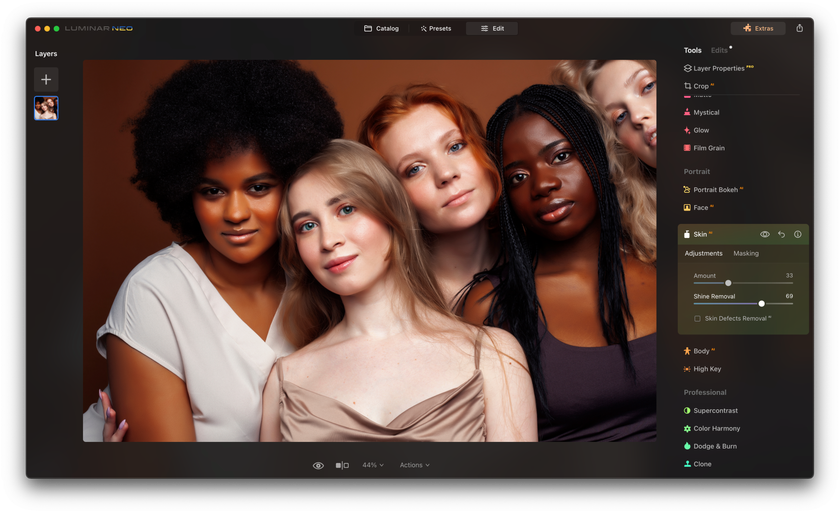
Advanced yet easy-to-use photo editor
Get Luminar Neo NowCapturing Unity in Diversity
Group photography is not a simple connection of points, it is a carefully designed scheme of interaction between the participants, working with light and camera settings, search for balance, and attention to detail.
Group photoshoot is a great experience for a beginner to showcase their leadership qualities and creative flair in creating complex compositions. We hope these simple recommendations have assisted you in understanding how to photograph large groups and prepare for future photo shoots. AI editors like Luminar Neo help you be more confident!
FAQ
How to photograph large groups effectively?
Photographing large groups requires a strategic approach: a well-thought-out composition plan, lighting, camera settings, attention to every detail, and creating a trusting atmosphere between the photographer and the group. You must patiently explain your overall concept so that the models become full participants in your creative process and can convey the story you’ve created for them.
What are the best settings for group photography?
Camera settings depend on the number of people and their arrangement. As a rule, keep the aperture at f/8 or higher. Also, set the shutter speed no lower than 1/160. If you have many active participants in the frame, such as young children, you can increase this value to avoid blur.
What is the best lens for group photos?
To capture a large group of people in the frame, use a wide-angle lens. This will allow you to fit everyone in the shot while maintaining clarity. Choose lenses like 35mm or 24mm for group photos.
How do you pose for group pictures?
When positioning people, consider their height and compatibility. Place taller individuals in the center and shorter ones on the sides. It's better to have lively little ones held in arms so that the stillness of the adults contrasts harmoniously with the energy of the children.
How do you look good in group photos?
Natural poses and expressions are the best way to look your best in group photos. Take multiple shots to provide your subjects with more options. You can use tools like Luminar Neo to adjust focus and lighting, giving your photos a more professional look.
Can Luminar Neo help in editing large group photos?
Yes, Luminar Neo offers a range of features that can enhance large group photos. Its AI-driven tools can help adjust lighting, enhance detail, and improve focus across the image. It's a powerful tool for beginners and experienced photographers looking to enhance their group portrait photography.