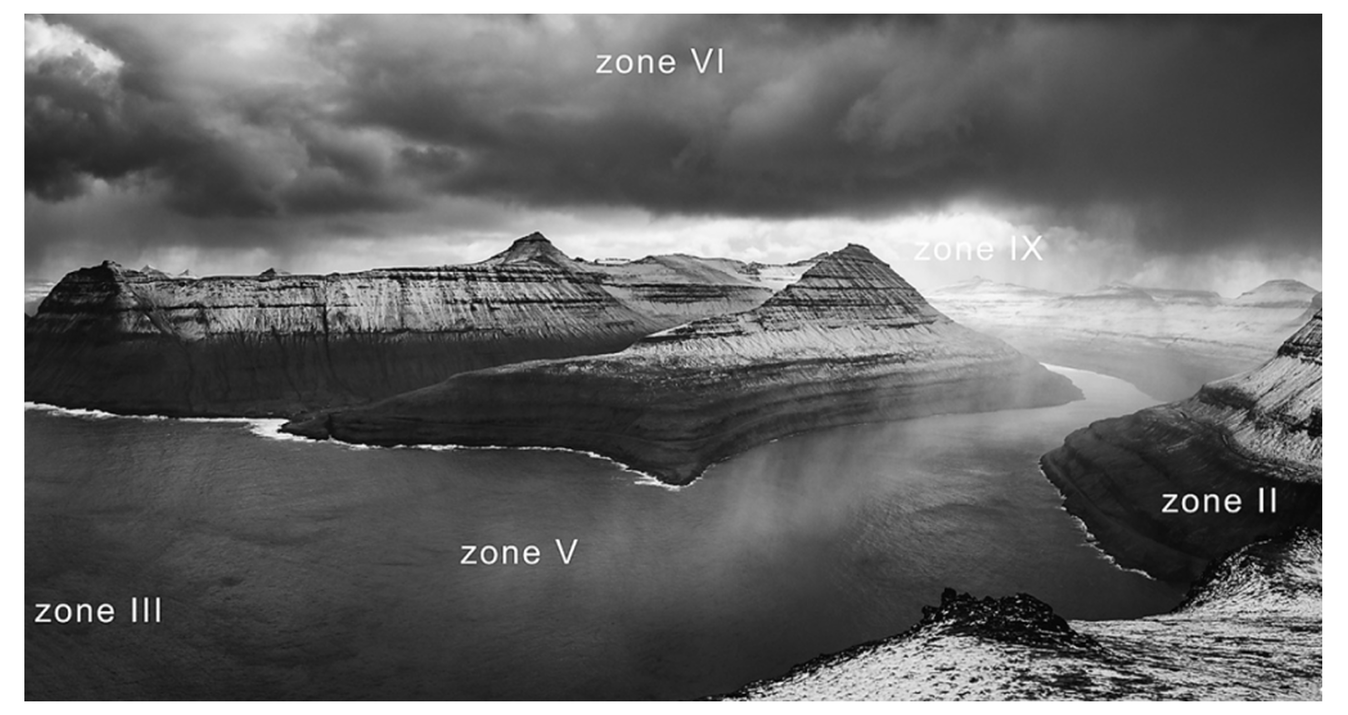Seascapes Photography: Guide + Post-Processing Tips
July 09, 2025

Learn how to take stunning seascape photos and enhance them like a pro. This guide covers camera tips, editing tricks, and everything you need to bring the ocean’s magic to life.
There’s something about the ocean that just pulls at you. The movement, the light, the sheer scale of it — it’s like trying to photograph a feeling. I’ve chased waves at sunrise, stood knee-deep in freezing surf, and waited out storms just to catch that one shot where everything aligns. Seascape photography is all about mood, motion, and learning to work with a subject that never sits still.
In this guide, I’ll share what’s helped me shoot stronger seascapes, from camera settings and composition tricks to editing approaches that make your images sing without overdoing it. Let’s dive in!
Advanced yet easy-to-use photo editor
Get Luminar Neo NowWhat Is Seascape Photography?
 Seascape photography is a type of photography where the main focus is on the sea and its surroundings, such as the beach, coastline, waves, and sky. It's all about capturing the beauty of the ocean and how it interacts with light, weather, and landscapes.
Seascape photography is a type of photography where the main focus is on the sea and its surroundings, such as the beach, coastline, waves, and sky. It's all about capturing the beauty of the ocean and how it interacts with light, weather, and landscapes.
What Time is Ideal for Seascape Photography?
There’s no one-size-fits-all approach here — different kinds of seascapes ask for different eyes (and settings):
- Golden hour seascapes: You know the ones — soft pinks, deep oranges, and the ocean catching all that light like a mirror. These moments go quick, so it’s worth getting there early to set up. A graduated ND filter can help balance out the bright sky and darker water, and bracketing your shots can be a lifesaver when exposure gets tricky.
- Stormy coastlines: These are raw and full of drama. Think jagged rocks, dark skies, crashing waves. Here, I usually slow the shutter just enough to show motion in the water — not too silky, not frozen stiff. You want that tension. A sturdy tripod is a must, especially when the wind picks up.
- Long exposure minimalism: This one’s all about turning chaos into calm. With a tripod, a strong ND filter, and a long shutter speed, you can smooth out the waves into glass or mist. It’s less about realism and more about creating atmosphere.
Each style has its own rhythm, but what they all share is the push to feel the ocean through your frame. Sometimes it’s peaceful, sometimes overwhelming, and that’s exactly the point.
Essential Tips for Capturing Seascapes
You don’t need the perfect conditions or top-tier gear to make magic with seascapes, but a few thoughtful tweaks to how you see and shoot can make a huge difference. Here are some of the things I keep coming back to when I’m out by the sea:
1. Composition: Let the Scene Breathe
 When I’m framing a shot by the sea, I try not to overthink, but I do lean into a few ideas that help the image feel grounded. The rule of thirds is a solid starting point. I usually place the horizon either low to emphasize a dramatic sky or high when the water is doing something interesting.
When I’m framing a shot by the sea, I try not to overthink, but I do lean into a few ideas that help the image feel grounded. The rule of thirds is a solid starting point. I usually place the horizon either low to emphasize a dramatic sky or high when the water is doing something interesting.
Let the ocean’s lines guide you. Things like receding waves, rock edges, or footprints in wet sand can naturally lead the eye into the frame. And always, always check your horizon. A tilted line can completely shift the mood, especially if you’re going for calm, balanced, meditative energy.
2. Light: The Real Subject
 Light is the soul of any seascape. Sunrise and sunset seascape photography—the golden hour—offer the softest tones, the longest shadows, and that warm glow that makes everything feel cinematic. I’ve learned to arrive early and just observe. Sometimes, the sky 20 minutes before sunrise is more magical than the sun itself.
Light is the soul of any seascape. Sunrise and sunset seascape photography—the golden hour—offer the softest tones, the longest shadows, and that warm glow that makes everything feel cinematic. I’ve learned to arrive early and just observe. Sometimes, the sky 20 minutes before sunrise is more magical than the sun itself.
On the flip side, midday light is tough. Harsh shadows, blown-out highlights, it’s rarely forgiving. But if you’re shooting for contrast or black-and-white, it can work. Just expose yourself carefully and embrace the mood.
3. Exposure: Let Motion Tell the Story
 The sea is always moving, and how you capture that motion changes everything. A slower shutter speed (anything from one to five seconds) smooths out the chaos and brings a soft, flowing texture to the water. You’ll need a tripod and maybe a neutral density filter to pull this off without overexposing. It takes a bit of setup, but the results feel like time suspended.
The sea is always moving, and how you capture that motion changes everything. A slower shutter speed (anything from one to five seconds) smooths out the chaos and brings a soft, flowing texture to the water. You’ll need a tripod and maybe a neutral density filter to pull this off without overexposing. It takes a bit of setup, but the results feel like time suspended.
And when you slow your shutter, keep your ISO low (around 100 or 200). This keeps your image clean and sharp, especially when editing later. Motion blur is beautiful; noise blur, not so much.
4. Perspective: Shift How You See
 One of the fastest ways to change the impact of your photo is to change your position. Getting low, like crouching or lying in the sand, instantly brings more depth. Foreground elements like shells, foam, or rocks become powerful anchors in the scene. On the other hand, stepping back or climbing higher can give you a grander, more expansive view.
One of the fastest ways to change the impact of your photo is to change your position. Getting low, like crouching or lying in the sand, instantly brings more depth. Foreground elements like shells, foam, or rocks become powerful anchors in the scene. On the other hand, stepping back or climbing higher can give you a grander, more expansive view.
Don’t settle for the first angle that catches your eye. Move, explore, experiment. And if you’re using a wide-angle lens, it can really stretch the space and make your viewer feel like they’re standing right there with you. Just be mindful of distortion at the edges—the sea doesn’t like to be bent too much.
Post-Processing Seascape Photos in Luminar Neo
The ocean is full of nuance—light shifting on water, textures in the rocks, subtle color changes in the sky. Here’s how I walk through a typical seascape edit in Luminar Neo, step by step.
Step 1: Start with Basic Adjustments
 Begin with the basics—exposure, contrast, and white balance. These small tweaks lay the foundation for everything that comes after.
Begin with the basics—exposure, contrast, and white balance. These small tweaks lay the foundation for everything that comes after.
If your photo feels too dark or washed out, adjust the Exposure slider until the overall balance feels right. Then, bring up the Contrast, which is just enough to make the light and dark areas pop without crushing the details.
Now check your White Balance. Was the scene cool and moody or warm and golden? Use the Temperature slider to bring back the emotion of that moment. Even small shifts can make a huge difference.
Step 2: Enhance the Sky with the Sky AI Tool
 If your sky is a little flat, this is where Sky AI can help. You don’t need to replace the sky entirely. Sometimes, just enhancing what’s already there is enough. I’ll use it to lift the brightness in the clouds or add depth to a moody horizon. The trick is to make sure the sky and sea feel like they belong in the same photo; no hard edges or surreal lighting mismatches.
If your sky is a little flat, this is where Sky AI can help. You don’t need to replace the sky entirely. Sometimes, just enhancing what’s already there is enough. I’ll use it to lift the brightness in the clouds or add depth to a moody horizon. The trick is to make sure the sky and sea feel like they belong in the same photo; no hard edges or surreal lighting mismatches.
Step 3: Make the Water Look Better
 Now focus on the water. Try the Enhance AI tool—it’s surprisingly smart at lifting detail without going overboard. If you’re working with long exposures, increase Clarity gently to preserve the smooth, misty feel while still defining the waves or foam.
Now focus on the water. Try the Enhance AI tool—it’s surprisingly smart at lifting detail without going overboard. If you’re working with long exposures, increase Clarity gently to preserve the smooth, misty feel while still defining the waves or foam.
I’ll also play with the Structure slider here, especially in areas with rocks, wet sand, or sea spray. Just be careful: too much, and it starts to look crunchy. I usually stop as soon as I see the details begin to "click" without turning harsh.
Step 4: Fine-Tune the Details
 At this point, I zoom in to sharpen the details. The Details Enhancer is great for bringing out textures in rocks, sand, or distant waves. I like to lift the small details just enough to give the photo some bite without making it look over-processed.
At this point, I zoom in to sharpen the details. The Details Enhancer is great for bringing out textures in rocks, sand, or distant waves. I like to lift the small details just enough to give the photo some bite without making it look over-processed.
If your ISO was higher than usual—say, if you were shooting in low light—you might see some grain. Use Noise Reduction sparingly to smooth it out, but don’t try to eliminate every bit of texture. A little grain can actually work in your favor, especially in moody seascapes.
Step 5: Add Creative Touches
 This is where I lean into mood. A soft Vignette can subtly draw the eye to the center of your image; I usually keep it pretty light, just enough to focus attention without being obvious.
This is where I lean into mood. A soft Vignette can subtly draw the eye to the center of your image; I usually keep it pretty light, just enough to focus attention without being obvious.
You can also experiment with LUTs to shift the overall tone. A cool blue can make a foggy morning feel even more ethereal, and a warm LUT can enhance a sunset’s glow. Think of it like applying a film look, a final mood pass that ties everything together.
Step 6: Final Touches
 Finally, I re-check my composition. Straighten the horizon if needed (seriously, this one sneaks up on all of us), and crop in to eliminate any distractions near the edges. A tighter frame can bring more impact.
Finally, I re-check my composition. Straighten the horizon if needed (seriously, this one sneaks up on all of us), and crop in to eliminate any distractions near the edges. A tighter frame can bring more impact.
Last touch: Sharpening. Give the image just a bit of punch, especially in areas where the texture matters — water edges, foam trails, rocks, or foreground details.
Post-Processing Result
The Bottom Line
Seascape photography is about learning to read the ocean, feel the light, and trust your creative gut. Some days, you’ll come home with soaked shoes and zero usable shots. Other days, something just clicks, and you’ll walk away with a photo that feels like the place.
With a solid sense of composition, a feel for the light, and a few creative tricks up your sleeve, plus Luminar Neo to bring out the mood in post, you’ll start to develop your own rhythm. The key is to keep shooting. Try new angles. Let the sea surprise you. The more time you spend with it, the more it’ll teach you.

-6920.jpg?q=85&w=840)