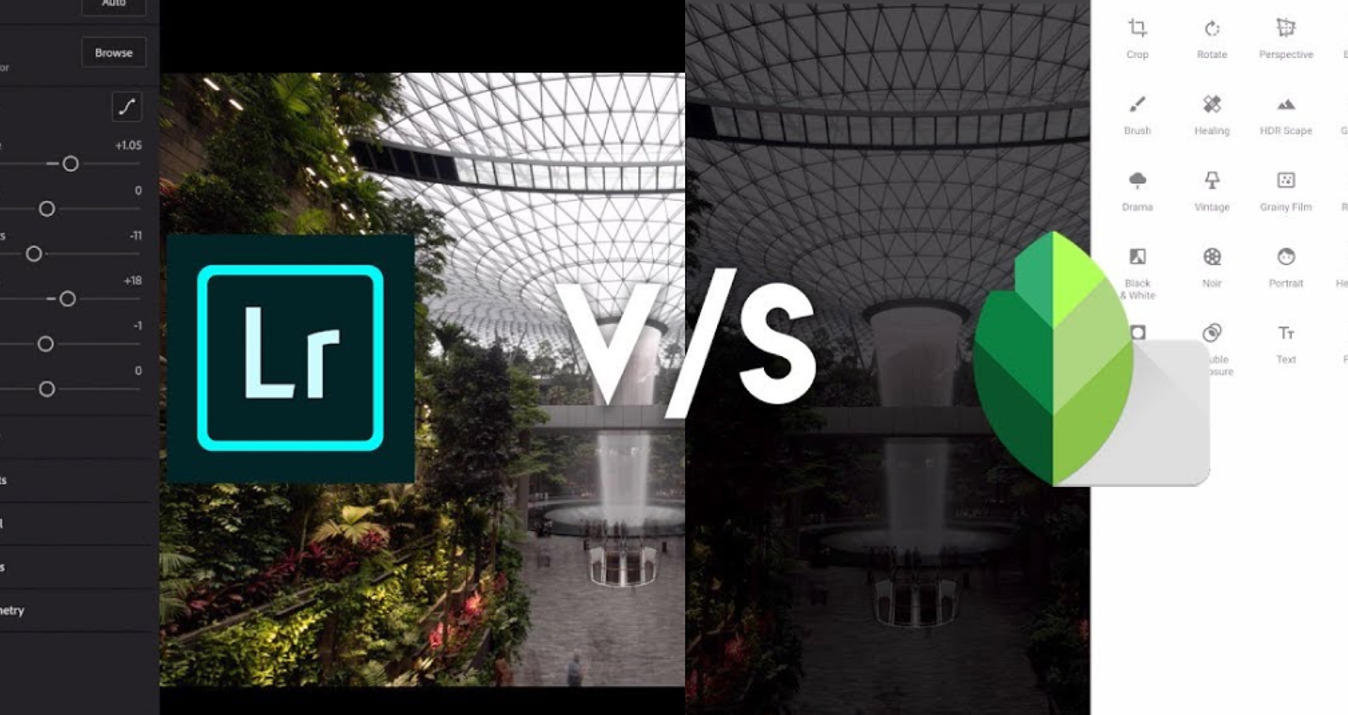Secrets of Black & White Portraiture
June 29, 2015

Hello, my name is Levi Sim. My passion is making photographs that help tell your story. And I am here to help create exceptional black and white portrait photography. It's not that hard if you know the rules...
What Makes a good Black and white Portrait?
As with many photographers, I started by shooting black and white film in high school. At that time, however, I rarely included people in my photographs, which is good because I had no skill for helping them look their best in a picture.
Still, I found black and white photography perfect for my view of the world. I shoot primarily digital cameras these days, but my camera remains set to black and white at least half the time I shoot.
Camera Limitations
The thing about shooting black and white in the camera is that if you shoot jpeg files, then you’re stuck with black and white only, and if you shoot RAW files, then you only get color files and miss out on those really powerful colored filters the camera has built in.
Yes, your camera can do black and white, too, and it probably has color filters for changing the tones—try Red. You could set the camera to shoot RAW+JPEG, but then you get two files, and the last thing I need is more pictures I’ll never look at again.
This is why it’s so powerful to have great software to make marvelous monochrome photographs. Everything I could do with films and a darkroom I can now do with apps like Tonality Pro, and I don’t have to dispose of caustic chemicals when I’m done and I only convert the pictures I know are keepers. I love it.
For this picture I simply clicked the Film emulation Preset for Kodak P3200 TMAX Pro.
Which Pictures to Convert?
Did you know that your camera can record 16 million colors in a jpeg file? That’s incredible. It’s also the antithesis of great black and white photography. One thing that all great black and white photographs have in common is simplicity; there’s nothing “16 million” about them. Not only is the color scheme simple, but if you choose simple compositions and simple processing you’ll also get better results.
Let me show you some simple pictures and some ideas for how to finish them off in Tonality for best results.
This is about as simple as it gets. You can look at this picture and say, “It’s a guy with a beard and a hat and it’s kinda dark,” and that’s good: you should be able to describe the subjects of your images in a simple sentence. When I made this portrait, I wanted to show off a bit of ruggedness and also intelligence and thoughtfulness. 
In Tonality, I knew my first stop would be the color filters. When you apply a red color filter, anything red in the pictures is instantly brightened. Skin tones are primarily red and orange, so this brightened his face right up with out adding noise by increasing exposure overall.
It also maintains the soft thoughtful light. I also increased the Structure slider to show off that beard, but it also makes the lines of his skin deeper and more distinct, and makes the image look processed. The key here was to also use the Protection slider under Structure so that the highlight areas of his face did not become more detailed.
When you make a portrait, try to make everything about it simpler. I started out with these girls in front of a building and a tree and a planter box and they had backpacks on. All that stuff is too much stuff! We turned 90 degrees so the walkway behind them would be in the fuzzy background and dropped the backpacks, making this into a simple picture of “three college students in the snow.”
In Tonality, I used the yellow color filter, and drew back it’s opacity a little, and made some other small adjustments with the contrast sliders. The Micro Structure slider was terrific for making the snow flakes stand out, but looked terrible on their faces; once again, the Protection slider removed the added from their faces but left the snow very distinct. 
Then I used Split Toning to add a little tint, also with reduced opacity—I want it to look cool and vintage, not scream, “I HAVE A COLOR TINT!” As soon as I had the tint applied, I knew it’d look good with a frame, too. But I didn’t apply a frame, yet. Instead, I took note of my tint settings and hit save.
I made this picture with a designer standing next to me who would be using for marketing materials, and she always says, “Leave me some room, please,” so I left more room on the right side of this image for text than I would normally. So, it’s a little unbalanced on it’s own, which is why I didn’t apply the frame, yet. Now I can crop it how I like, and go back into Tonality and apply the frame. 
I could even crop it differently again for the girls who maybe want to print a 4x6 instead of a 5x7 and add the frame again. By not applying the frame, I’ve left myself options for different crops. We wrote down the tint settings because when we go back to Tonality, it removes the color again, so we just apply the same tint once more.
When I photograph newborn babies, there are lots of things that come with them—diapers, binkies, teddies, blankies—but the most important thing is the relationship between parents and child. I’ve tried to simplify this relationship in my photographs.
I used just one light in a 35” octabox sitting as close as possible. With mom sitting in a chair, and me standing on one, I used a 105mm lens to crop out all the distractions. With the light so close, the background turns black even though it’s a light colored carpet.
You guessed it, I started with the color filters. Orange was looking pretty good for this one—not as bright as red, but it still has the effect of evening and smoothing the skin tones, which is one of the hardest things about newborn babies and moms.
That colored filter brings all the skin to a similar level. After some small contrast adjustments, I made a new layer and reduced the exposure of the whole layer, then used the paint brush to darken the edges and keep the brightest portion right on the fingers that are the focus of the photograph.
Simple is the new great!
If you can make simple pictures with simple tones you’ll be on the right track to making great black and white photographs. Eliminate distracting background elements, remove props and stuff, and distill relationships.
Don’t worry about all the tools available in Tonality—keep it simple and remember that just because they are there doesn’t mean you have to use them every time. That’s what I’m doing to try to make art from my everyday work, and I think it’ll go a long way for you, too!