자동 업그레이드
1년 후 갱신 $ 49 .00

완전한 창의적 자유를 선사하는 Luminar Brush로 상상을 현실로 만들어보세요. 색상, 빛, 질감을 정밀하게 제어하여 모든 사진에서 완벽한 균형을 구현하세요
요금제 보기Luminar Neo에는 다양한 도구가 있지만, 페인트 브러시 도구로 정밀하고 강력한 편집 효과를 구현하는 데 가장 효과적인 세 가지 도구가 있습니다:



왜 페인트 브러시 효과가 모든 사진작가가 꼭 갖춰야 할 필수 요소인지 살펴보세요:
Luminar Neo에는 제품 편집에 사용할 수 있는 다양한 기능이 있습니다.
예를 들어, 배경 제거 AI는 제품 뒤에 있는 배경을 간단히 제거합니다:

쉽고 직관적인 편집
초보자부터 전문가까지, 모든 사용자를 위해 설계된 깔끔하고 사용자 친화적인 인터페이스를 경험하세요. Luminar Neo는 고급 사진 편집을 누구나 쉽게 이용할 수 있도록 도와줍니다!

AI 향상
힘든 작업은 AI에게 맡기세요. 하늘 교체, 인물 사진 보정, 풍경 보정까지 스마트한 자동화 도구로 해결하세요.

고급 편집 기능
레이어, 마스킹 및 정밀 조정을 활용하여 사진의 모든 디테일을 완벽하게 조절하고 원하는 대로 창작해 보세요.

플랫폼 간 호환성
Windows 및 macOS에서 Luminar Neo를 사용하거나 Photoshop 및 Lightroom 플러그인으로 활용하여 어떤 환경에서도 원활한 워크플로를 보장합니다.

전문가 수준의 결과물을 빠르게 만들어주는 프리셋
준비된 프리셋을 적용하거나 나만의 프리셋을 생성하여 모든 이미지에 높은 퀄리티의 편집 내용을 신속하고 일관적으로 적용하세요.

끝없는 혁신과 업데이트
정기적인 업데이트, 새로운 기능, 최첨단 도구로 앞서 나가며 편집 경험을 항상 새롭고 강력하게 만들어 보세요.
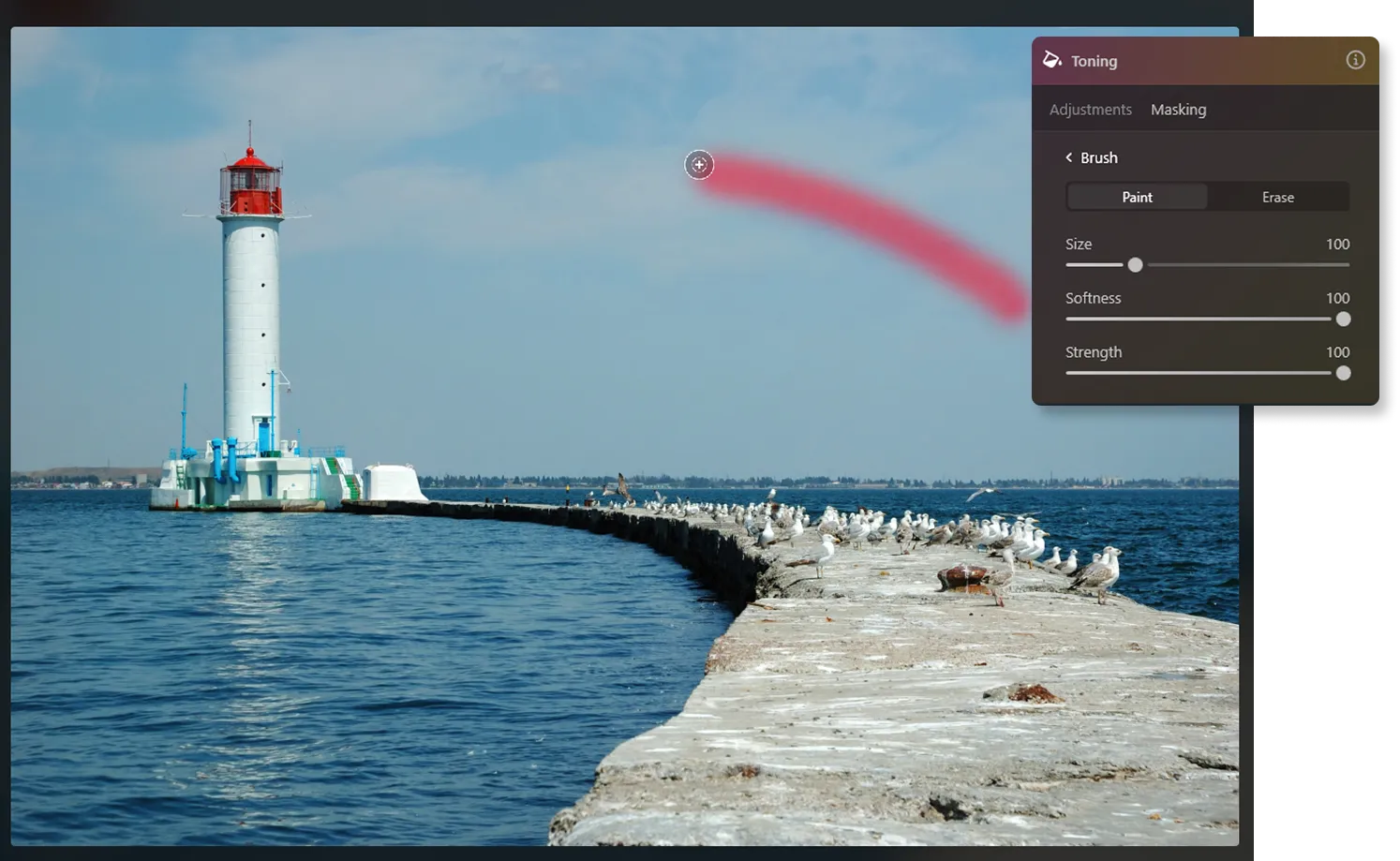
피드백
Luminar Neo는 창의적 표현을 유지하면서 워크플로를 가속화하는 AI 지원 도구를 통해 사진작가와 아티스트를 지원합니다.
최고의 프로그램



훌륭한 제품입니다
다양한 기본 기능을 제공하는 훌륭한 제품입니다. 제일 마음에 드는 부분은 고객 지원입니다. 일요일에도 Luminar Neo 프로그램의 기능에서 약간 벗어난 제 특정 요구사항에 대한 도움을 즉시 제공해 주었습니다. 저는 사진 속 여러 사람의 얼굴을 편집하는 방법에 대한 도움을 요청했고, 적절한 답변을 받았습니다.
사용 날짜: 2025년 2월 09일

매우 훌륭하고 합리적인 프로그램
매우 훌륭하고 합리적인 프로그램입니다. 다른 소프트웨어와 마찬가지로 익숙해지는데 시간이 걸립니다. 저는 연회비를 지불하지 않기 위해 Lightroom 대신 이 프로그램을 사용합니다. 지금까지는 원하는 작업을 무리없이 할 수 있었습니다. 저는 준 전문가입니다.
사용 날짜: 2025년 2월 09일

Luminar Neo의 사용 편의성이 마음에 듭니다…
저는 사용 편의성과 만족스러운 결과물 때문에 Luminar Neo가 마음에 듭니다. 저는 Lightroom에서 요구하는 모든 단계를 거치지 않고 사진을 편집하고 싶었습니다. 지금까지 Luminar 프로그램 중 3개를 사용했는데, 유일한 문제는 Luminar가 제 컴퓨터에서 작동을 멈췄다는 것이었습니다(부팅이 되지 않았음). 고객 서비스에서 컴퓨터 파일을 정리하는 과정을 안내해 주셔서 Luminar Neo를 다시 실행할 수 있었습니다. 정말 감사했습니다!
사용 날짜: 2025년 1월 31일
$ 119
$ 239 .00
일회성 구매
Windows/MacOS용 데스크톱
$ 119
$ 239
iOS/Android/ChromeOS용 모바일 앱
크리에이티브 라이브러리 액세스
100가지 크리에이티브 애드온
$ 0
$ 99
Luminar Neo 동영상 강좌
$ 0
$ 79
Luminar Neo 빠른 시작 가이드
선물
1년간 무제한 업그레이드 포함
최고 인기 상품
$ 159
$ 239 .00
일회성 구매
Windows/MacOS용 데스크톱
$ 119
$ 239
iOS/Android/ChromeOS용 모바일 앱
$ 40
$ 60
크리에이티브 라이브러리 액세스
100가지 크리에이티브 애드온
$ 0
$ 99
Luminar Neo 동영상 강좌
$ 0
$ 79
Luminar Neo 빠른 시작 가이드
선물
1년간 무제한 업그레이드 포함
$ 179
$ 239 .00
일회성 구매
Windows/MacOS용 데스크톱
$ 99
$ 239
iOS/Android/ChromeOS용 모바일 앱
$ 40
$ 60
크리에이티브 라이브러리 액세스
$ 40
$ 69
100가지 크리에이티브 애드온
$ 0
$ 99
Luminar Neo 동영상 강좌
$ 0
$ 79
Luminar Neo 빠른 시작 가이드
선물
1년간 무제한 업그레이드 포함
사용자가 신뢰하는 안정적인 고객 지원
기술 지원
만족도 9/10
Trustpilot 평점 4.7

Windows/MacOS용 데스크톱과 1년간 모든 생성 도구에 대한 전체 액세스.
100가지 크리에이티브 애드온
Luminar Neo 동영상 강좌

Windows/MacOS용 데스크톱과 1년간 모든 생성 도구에 대한 전체 액세스.
iOS/Android/ChromeOS용 모바일 앱
100가지 크리에이티브 애드온
Luminar Neo 동영상 강좌

Windows/MacOS용 데스크톱과 1년간 모든 생성 도구에 대한 전체 액세스.
iOS/Android/ChromeOS용 모바일 앱
100가지 크리에이티브 애드온
Luminar Neo 동영상 강좌
100가지 크리에이티브 애드온
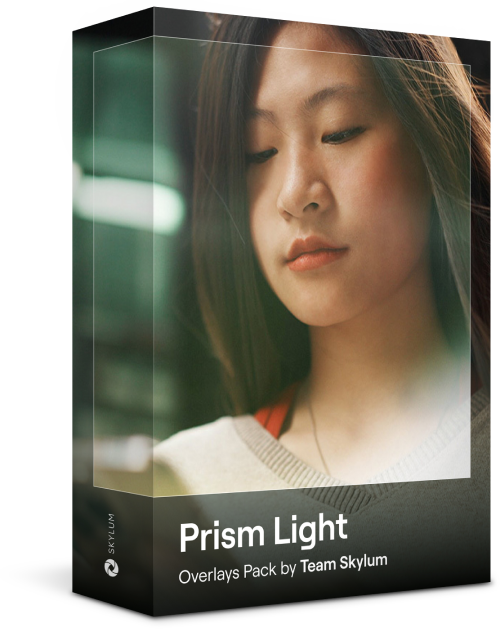
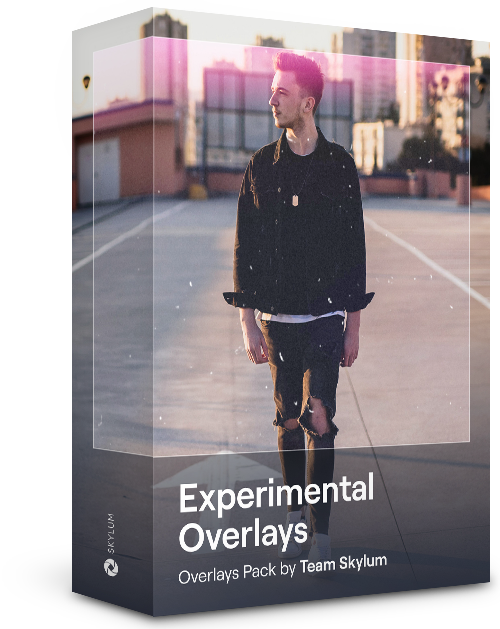
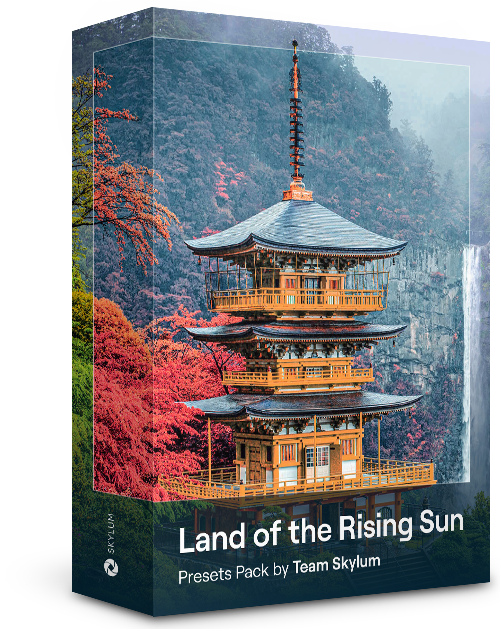
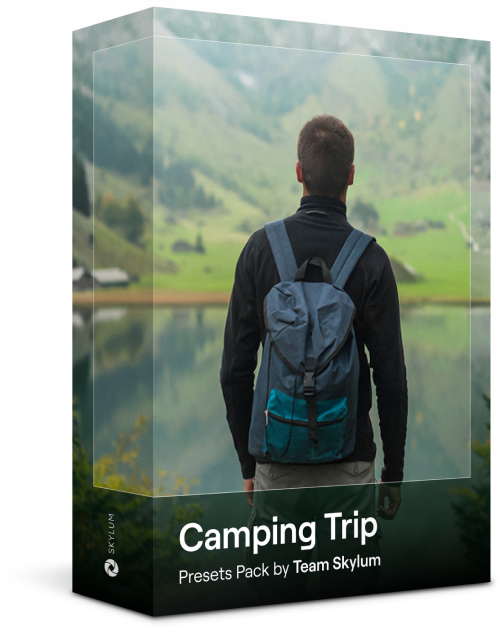
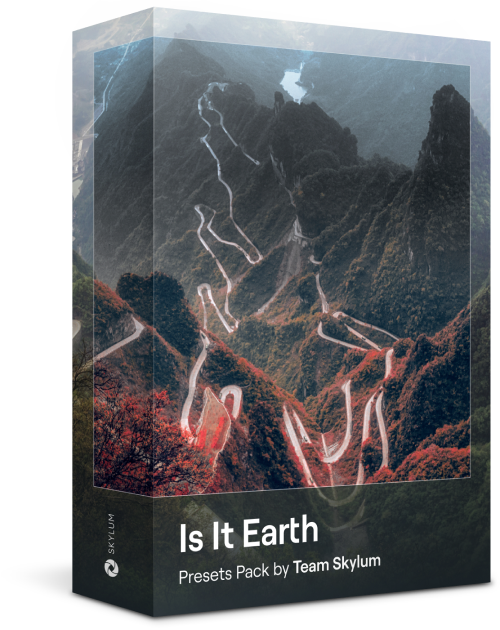
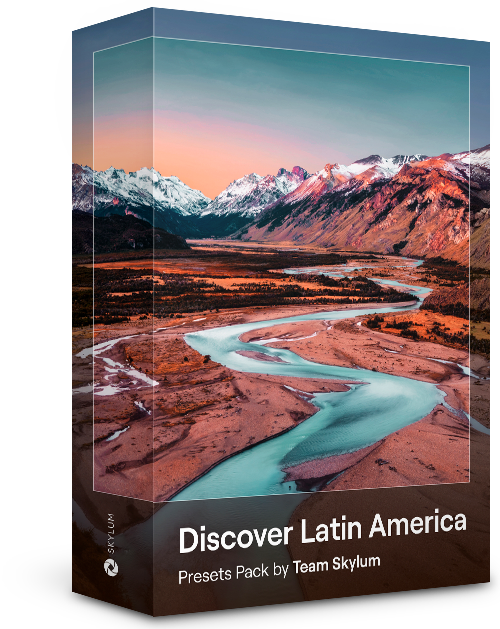
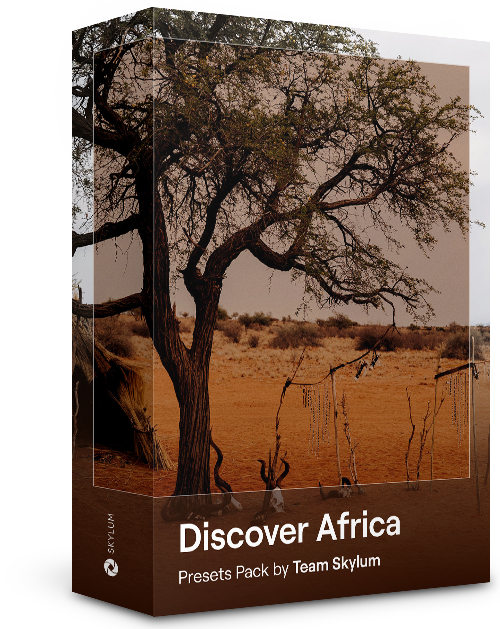
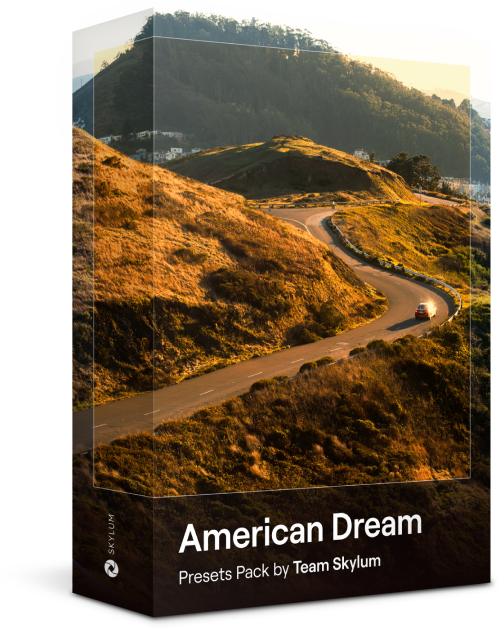
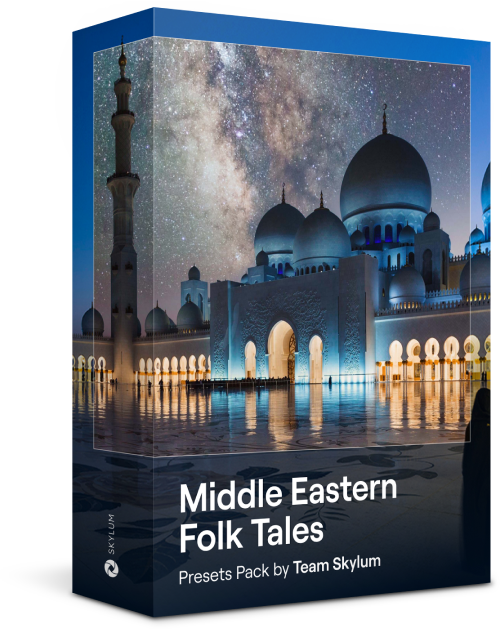
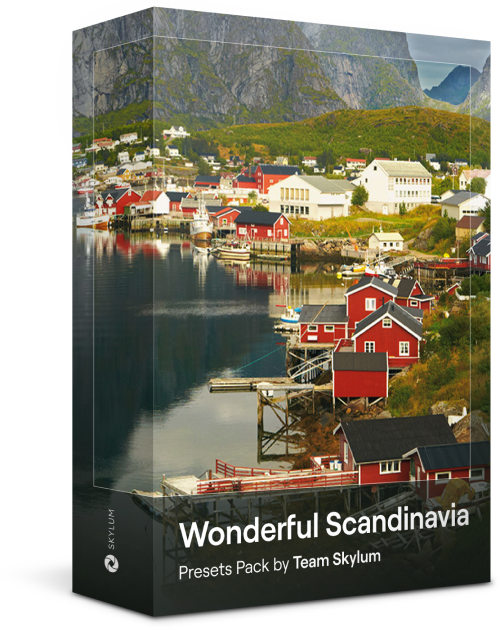
다양한 색상의 반짝이는 조명과 플레어가 포함된 JPEG 형식의 10가지 오버레이로 분위기 있는 이미지를 만들어 보세요. Luminar Neo의 레이어 및/또는 인물 배경 제거 도구와 함께 사용하여 모든 장르의 사진에 적용해 보세요. 몇 번의 클릭만으로 흥미로운 조명 효과를 추가하거나 피사체를 새로운 방식으로 돋보이게 만들 수 있습니다. 지금 체험해 보세요!
사진에 특별한 느낌을 더하고 싶으신가요? Luminar Neo의 레이어 기능과 함께 쉽게 사용할 수 있는 JPEG 형식의 10가지 실험적인 오버레이를 통해 어떤 사진도 시선을 사로잡는 사진으로 바꿔보세요. 다양한 색상과 모양의 10가지 매혹적인 효과 중에서 선택하고 몇 번의 클릭만으로 독특한 분위기를 연출하세요. 핑크색부터 황금색 원까지, 다음 걸작을 위한 완벽한 오버레이를 찾을 수 있습니다.
일본 여행 중에 찍은 사진이나 일본풍을 연상시키는 분위기를 연출하고 싶은 사진을 향상시켜 보세요. 풍경부터 상징적인 명소, 음식 사진까지, 이 팩은 매우 다양하게 활용할 수 있습니다!
캠핑과 하이킹 사진을 최상의 상태로 만들 수 있도록 설계된 이 10가지 프리셋은 자연스럽고 생동감 넘치는 아웃도어 사진을 찍을 수 있도록 도와줍니다. 웅장한 산을 촬영하든 아늑한 캠프파이어를 촬영하든, 클릭 한 번으로 최고의 사진을 찍을 수 있습니다.
여기가 아직 지구인가요, 아니면 외계 행성인가요? 이 특별한 10가지 프리셋 컬렉션은 풍경 사진에 미묘하고 다른 세상 같은 느낌을 주도록 설계되었습니다. 보는 사람의 시선을 사로잡는 생생한 색상으로 평범한 풍경을 초현실적인 장면으로 바꿔보세요.
남미의 여러 나라를 둘러보면서 10가지 프리셋이 사진에 영화 같은 느낌을 더해주는 것을 경험해 보세요. 풍경 사진에 적합한 이 여행 친화적인 컬렉션으로 아름다운 풍경을 담아내고 사진에 감각을 더해 보세요.
멋진 아프리카 대륙을 주제로 한 이 팩에는 인물과 풍경 사진을 위한 다양한 프리셋이 포함되어 있습니다. 아프리카 여행에서 만나는 랜드마크, 사파리 사진, 건축물 사진, 인물 사진의 품질을 향상시켜 보세요.
미국 전역을 여행하는 동안 환상적인 사진을 만들어 보세요. 랜드마크, 국립공원, 유명 도시의 일반 도시 풍경 이미지를 향상시켜 보세요. 10가지 멋진 프리셋을 몇 번만 클릭하면 다양하고 멋진 효과를 얻을 수 있습니다.
이 매혹적인 10가지 프리셋 컬렉션은 중동의 풍경, 건축물, 거리 스타일, 자연의 신비로운 아름다움을 표현할 수 있도록 디자인되었습니다. 따뜻한 톤, 진한 노란색, 파란색과 황금색 등 사진에 딱 맞는 프리셋을 찾을 수 있습니다.
북유럽 여행 사진에 딱 맞는 10가지 다용도 프리셋 컬렉션을 만나보세요. 전원 풍경, 자연의 경이로움, 스칸디나비아 분위기가 물씬 풍기는 아늑한 건축물을 촬영해 보세요. 여행 가방을 준비할 시간입니다!
Luminar Neo 비디오 강좌
Luminar Neo의 창의적인 사진 편집 기술

강좌 소개 및 개요
알버트 드로스가 자신을 소개하고 이 사진에서 배울 내용에 대한 간략한 개요와 함께...

사진 입문
최고의 사진을 얻기 위해서는 사진을 찍을 때 어떤 것에 초점을 맞춰야 할까요?

기초 편집
알버트가 Luminar Neo의 레이아웃과 훌륭한 결과를 바로 얻을 수 있도록 도와주는 기본 도구를 소개합니다.

고급 편집
알버트가 Luminar Neo의 고급 도구와 이를 사용하여 사진을 돋보이게 만드는 방법을 자세히 설명합니다.

드라마틱한 편집
여러분의 사진을 창의적으로 편집해 보세요! 알버트는 보다 창의적인 도구로 사진을 편집하여 극적인 면을 부각시키고 사진에 새로운 생명을 불어넣습니다.

포커스 스태킹
Luminar Neo의 확장 기능으로 더 인상적인 결과물을 만들어 보세요. 이 동영상에서는 Luminar Neo의 포커스 스태킹 확장 기능으로 포커스 스태킹을 수행하는 방법을 배웁니다.

도시 풍경
도시 풍경 사진의 성패를 가르는 요소는 무엇일까요? 두바이의 평범한 사진을 인상적인 사진으로 바꾸는 방법을 살펴보세요.

숲
알버트가 인상적인 시그니처 숲 사진을 만들기 위해 어떤 Luminar Neo 도구를 사용하는지 알아보세요. 분위기 AI, 햇빛 및 기타 도구도 주목하세요!

프리셋
프리셋을 사용하여 사진에서 흥미로운 색상 솔루션을 빠르게 얻는 방법을 알아보세요. 알버트가 프리셋을 사용하여 더욱 아름다운 숲 사진을 찍는 방법을 알려드립니다.

강좌 요약
이 강좌에서 배운 모든 내용을 간단히 요약해 보세요. 즐거운 시간 되세요!
Albert Dros
사진작가, 작가, 교육자
알버트 드로스는 독특한 사진을 기획하고 제작하는 데 남다른 열정을 가진 네덜란드의 풍경 사진작가입니다. 화산, 일식, 자연의 독특한 측면이 그의 관심을 끌고 있습니다. 그는 단순한 사진을 찍는 데 그치지 않습니다.
"Go big or go home" is his motto, always trying to add some unique element to his shots.
그의 작품은 전 세계적으로 인정받아 전 세계 주요 언론 매체에 소개되었습니다.
알버트는 사진 교육자로서뿐만 아니라 개인 프로젝트를 위해 여행을 많이 다닙니다. 네덜란드에서도 그는 사진 촬영을 멈출 수 없습니다. 그의 영감은 멈추지 않습니다.
Skylum 제품 구매를 인증하고 Luminar Neo를 기존 고객 할인가로 구매해보세요.
Skylum 제품 구매를 인증하고 Luminar Neo를 기존 고객 할인가로 구매해보세요.
Enter the email associated with your current Skylum product to verify your previous purchase and buy Luminar Neo with a loyalty discount.
Get your 30% discount on any plan of your choice. The promo code is valid for 24 hours only. Don’t miss this exclusive deal!
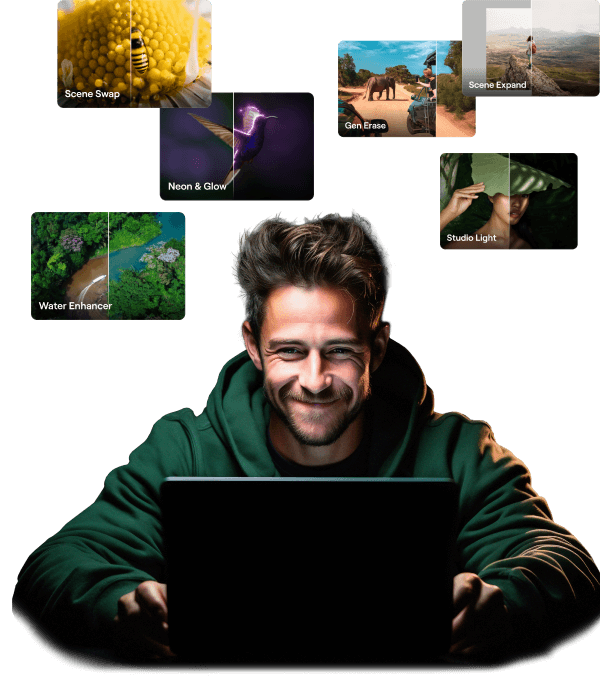
기능 확장 패키지, 한정 기간 업그레이드
생성형 AI 기능
Gen Erase, Gen Expand, Gen Swap
2025년 1월 1일까지 사용 가능
플랫폼 기능 업그레이드
스튜디오 조명, 네온 & 글로우, 워터 인핸서
평생 무제한 액세스
모든 업데이트 및 새로운 기능
평생 무제한 액세스(2025년 1월 1일 이전 릴리스)