11 migliori alternative a Picasa
Mars 06, 2025

Picasa était une application multiplateforme populaire pour l’édition d’images, il n’est donc pas surprenant que de nombreuses personnes recherchent des remplaçants. Quelle est la meilleure alternative à Picasa ? Si vous vous posez la question, cet article est fait pour vous.
En 2016, Google a interrompu son support et s’est concentré sur l’amélioration de Google Photos. En tant qu’application gratuite, Picasa avait conquis un large public d’utilisateurs à travers le monde. Après tout, pour son époque, cette application proposait des approches novatrices pour gérer une archive de photos et n’avait pas d’égal.
Certains utilisateurs peinent encore à trouver un remplaçant digne de ce nom pour la version de bureau de Picasa et finissent par le télécharger depuis des sources illégales et douteuses. Toutefois, il est important de rappeler que personne n’est à l’abri du risque d’attraper un virus dans de telles circonstances. Alors, quelles sont les alternatives aussi performantes que Picasa ?
1. Luminar Neo
Idéal pour les fonctionnalités avancées d'IA
- Plateforme : Windows and macOS
- Prix : Priced at $49 per year, this plan includes access to all tools, AI photo editing features, and extensions

Il ne fait aucun doute que Luminar Neo saura séduire aussi bien les inconditionnels de Picasa que les professionnels à la recherche d’un logiciel fiable et performant. L’application propose des fonctionnalités attractives telles que l’édition par calques, le masquage avancé, le mappage LUT et d’autres outils puissants qui transformeront vos photos en véritables chefs-d’œuvre.
De plus, cette alternative mise à jour intègre des fonctionnalités inédites. La plus impressionnante est Sky AI, qui permet de remplacer le ciel d’une image en un seul clic. Des améliorations comme Structure AI et Skin AI font de cette application l’une des meilleures alternatives à Picasa sur le marché.
Par ailleurs, vous pouvez l’utiliser comme éditeur photo autonome ou comme plugin pour Adobe Photoshop et Lightroom. Bien qu’il ne s’agisse pas d’un logiciel gratuit, son prix inclut toutes les mises à jour et l’assistance continue.
Pour | Cons |
Fonctionnalités d'édition avancées alimentées par l'IA | Problèmes de performances possibles sur les systèmes plus anciens |
Interface intuitive et conviviale | Capacités limitées d'édition des métadonnées |
Prix abordable avec des options d'achat flexibles | N'est pas aussi spécialisé que certains concurrents pour les ajustements RAW |
Mises à jour fréquentes et améliorations des outils créatifs | |
Outils de retouche de portraits efficaces |
2. Google Photos
Idéal pour un stockage cloud fluide
- Plateforme : Android, iOS et Web
- Prix : Gratuit jusqu’à 15 Go, avec des extensions payantes via Google One (à partir de 1,99 $/mois pour 100 Go)

Bien que de nombreux utilisateurs considèrent son interface comme son principal défaut, beaucoup apprécient ce service gratuit d’archivage photo basé sur le cloud. Lorsqu’on parle de gestion d’images en ligne, il est impossible de ne pas mentionner Google Photos, tant son succès est considérable. Sa principale différence avec iCloud réside dans le fait qu’il n’offre qu’une partie de l’écosystème : il existe des applications mobiles pour iOS et Android, mais aucune version de bureau.
Sur ordinateur, Google recommande d’utiliser exclusivement le navigateur, ce qui correspond parfaitement à sa vision du futur. Ce visualiseur d’images permet de stocker un nombre illimité de vidéos HD et de photos jusqu’à 16 MP. De plus, il est accessible depuis n’importe quel ordinateur, smartphone ou tablette, offrant ainsi une flexibilité totale pour consulter et gérer vos archives à tout moment.
Pour | Cons |
Interface conviviale et sans publicité | Plus de stockage gratuit et illimité de photos depuis juin 2021 |
Sauvegarde automatique et synchronisation entre appareils | Préoccupations en matière de protection de la vie privée concernant l'utilisation des données et l'accès non autorisé potentiel |
Recherche et reconnaissance faciale puissantes basées sur l'IA | Capacités d'édition avancées limitées |
Améliorations récentes de l'IA comme « Ask Photos » pour la recherche en langage naturel | |
Fonctions de partage et de collaboration faciles |
3. ACDSee Photo Studio
Idéal pour la gestion professionnelle des photos et l'édition avancée
- Plateforme : Windows, macOS et iOS
- Prix : À partir de 89,99 $/an (avec options d'achat unique disponibles)

Cette application est un excellent choix si vous recherchez une alternative à Picasa à la fois abordable et facile à utiliser, avec une galerie photo bien organisée. Elle dispose de nombreuses fonctionnalités permettant de retrouver rapidement une image parmi des milliers en quelques secondes. Il suffit d’activer le mode Gestion, qui ouvre votre bibliothèque et permet d’indexer vos photos à l’aide de catégories, étiquettes et notes.
Les points forts du programme résident dans son gestionnaire d’archives bien conçu, son importation efficace et la possibilité de classer les photos par catégories tout en ajoutant des étiquettes colorées. L’application propose également un diaporama fluide, avec des animations similaires à celles de Picasa, ainsi qu’une reconnaissance faciale avancée et une compatibilité avec divers formats de fichiers. Côté édition, ACDSee Photo Studio offre un éventail complet d’outils : recadrage, correction des couleurs, suppression des yeux rouges, retouche, et bien plus encore.
Pour | Cons |
Outils complets d'organisation et de gestion des images | L'interface peut sembler complexe pour les nouveaux utilisateurs |
Décodage rapide des images RAW et édition sans perte | Problèmes de performance occasionnels avec de très grandes bibliothèques d'images |
Fonctions de détection et de reconnaissance des visages | Les versions mobiles de l'application ont moins de fonctionnalités que les versions de bureau |
Edition intégrée des métadonnées (Exif et IPTC) |
4. Adobe Lightroom CC
Idéal pour l’édition et l’organisation fluide dans le cloud
- Plateforme : Windows, macOS, Android, iOS et Web
- Prix : Abonnement à partir de 9,99 $/mois, inclus dans le Photography Plan

Si vous êtes un adepte des produits Adobe et souhaitez conserver toutes vos images dans un stockage en ligne fiable, cette application est exactement ce qu’il vous faut. De plus, elle vous permet d’éditer vos photos depuis n’importe quel appareil compatible.
Cet outil d’édition photo, à l’instar de Picasa, offre des informations détaillées sur chacune de vos images : nom du fichier, date de prise de vue, format, taille, et même les réglages de l’appareil photo utilisés. Si votre appareil est équipé d’un GPS tracker, vous pourrez également visualiser les informations de localisation de vos clichés.
Ce service est particulièrement recommandé aux photographes professionnels qui utilisent un appareil haut de gamme et souhaitent exploiter pleinement leurs prises de vue. En plus de son système avancé de gestion des images, Lightroom CC propose une correction des couleurs de haute qualité, des outils de retouche avancés, ainsi que de nombreuses fonctionnalités destinées à optimiser le rendu de vos photos.
Pour | Cons |
Outils d'édition complets et puissants | Courbe d'apprentissage plus prononcée pour les débutants |
Intégration transparente avec Adobe Creative Cloud | Nécessite un espace de stockage important pour les fichiers RAW |
L'édition non destructive préserve les images originales. | Les performances peuvent être insuffisantes sur du matériel ancien |
Accès à une vaste gamme de préréglages et de plugins |
5. Zoner Photo Studio X
Idéal pour une gestion intuitive et une édition simplifiée
- Plateforme : Windows
- Prix : 5,99 $/mois ou 59 $/an

Ce remplaçant de Google Picasa est une combinaison parfaite entre un organisateur d’images et un éditeur photo, offrant tous les outils nécessaires pour améliorer vos clichés de manière professionnelle. Facile à utiliser, l’application prend en charge plus de 50 formats de fichiers, dont RAW, GIF, PNG, JPG et PDF. De plus, elle propose une impressionnante variété de fonctionnalités d’édition, telles que 38 filtres créatifs, un mode Développement, un outil de clonage, et bien d’autres encore.
Éditeur de photos avancé mais facile à utiliser
Obtenir Luminar Neo maintenantGrâce à son système d’organisation avancé, Zoner Photo Studio X permet de structurer efficacement votre bibliothèque d’images. Vous pouvez utiliser des balises, des étiquettes de couleur et des mots-clés pour retrouver vos fichiers en un instant. De plus, il est possible de classer vos photos en fonction des données EXIF ou des informations GPS associées. Cette application est une excellente option pour les photographes ayant besoin de trier des milliers de photos tout en bénéficiant d’un éditeur performant et ergonomique.
Pour | Cons |
Outils d'édition complets, y compris la prise en charge des calques et des effets | Disponible uniquement pour Windows ; pas de version macOS |
Importation rapide et flux de travail efficace | Absence de certains outils de pointe |
Intégration avec le stockage en ligne et les galeries | L'interface peut parfois sembler encombrée |
Outils de réduction du bruit impressionnants |
6. Microsoft Photos
Idéal pour une gestion basique et une intégration fluide avec Windows
- Plateforme : Windows
- Prix : Gratuit — inclus avec Windows
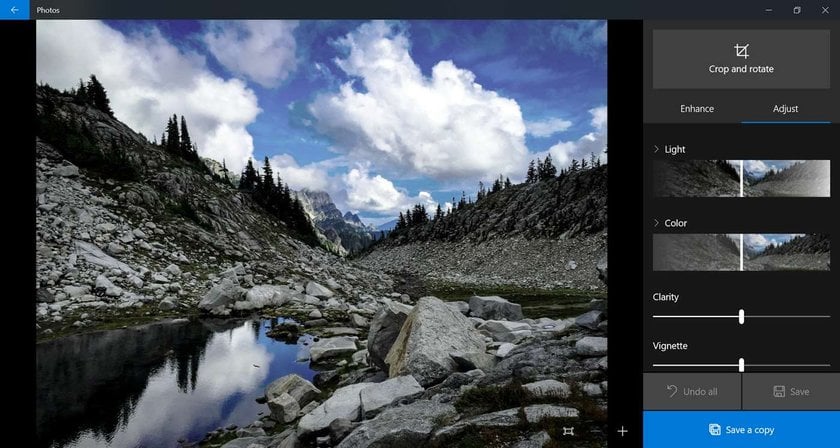
Microsoft a su développer une application capable de rivaliser avec la concurrence et de s’imposer comme l’un des meilleurs éditeurs photo du marché. Dès le premier coup d’œil, son interface conviviale et ses miniatures d’images séduisent les utilisateurs. Aucune difficulté ne se présente, même pour ceux qui n’ont jamais utilisé de logiciel de retouche photo auparavant.
Ce remplaçant de Picasa pour Windows offre d’excellentes fonctionnalités d’édition pour créer des images percutantes. Il propose tous les outils essentiels et populaires, tels que la rotation d’image, la correction des couleurs, l’ajustement de l’exposition, etc. De plus, son histogramme avancé permet de rééquilibrer les ombres, modifier la luminosité et ajuster la température des couleurs.
L’application permet aussi d’importer et d’organiser les fichiers grâce à des mots-clés et des balises. Il est possible de créer différents dossiers pour retrouver facilement n’importe quelle image en quelques secondes. Enfin, les utilisateurs peuvent partager leurs photos retouchées directement sur Facebook, YouTube et d’autres plateformes populaires en toute simplicité.
Pour | Cons |
Interface bien conçue et conviviale | Absence de fonctions de reconnaissance des visages et d'étiquetage des mots-clés |
Intégration avec OneDrive pour une synchronisation transparente dans le nuage | Absence de corrections avancées telles que la réduction du bruit et les corrections d'objectif |
Prise en charge des formats de fichiers RAW |
7. Phototheca
Idéal pour une organisation efficace et un marquage intelligent
- Plateforme : Windows
- Prix : À partir de 59,95 $ pour une licence à vie
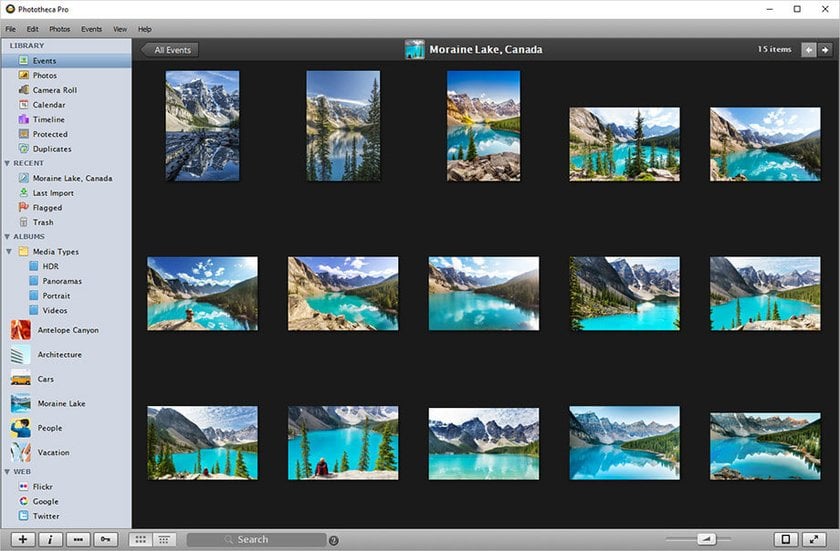
Phototheca propose d’excellentes fonctionnalités pour éditer, visionner et partager vos photos. Vous serez certainement impressionné par ses albums intelligents et ses collections de photos. L’application crée automatiquement des albums regroupant les images qui présentent des caractéristiques communes dans votre bibliothèque.
De plus, ce logiciel est un choix idéal pour les photographes soucieux de protéger leurs clichés. Il suffit de définir un mot de passe, rendant ainsi impossible l’ouverture de certaines images sans votre autorisation.
Pour | Cons |
Offre des fonctionnalités telles que la reconnaissance faciale, la suppression des doublons et la géolocalisation. | Disponible uniquement pour Windows ; pas de version macOS |
Design épuré et intuitif | Certains utilisateurs signalent des lenteurs et des blocages occasionnels |
Inclut des outils d'édition non destructifs et une variété de filtres photo |
8. PhotoScape
Idéal pour une retouche photo rapide et ludique
- Plateforme : Windows, macOS
- Prix : Gratuit
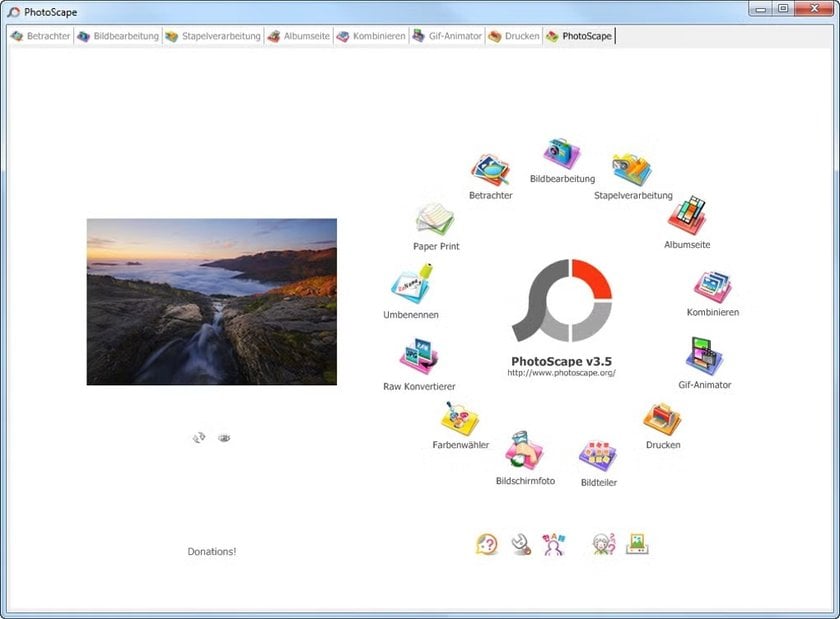
Si vous recherchez un éditeur photo gratuit similaire à Picasa pour améliorer et organiser vos images, PhotoScape mérite toute votre attention. L’un de ses grands atouts est la possibilité de créer des animations GIF et de dessiner des illustrations numériques. De plus, le logiciel propose une large gamme de filtres et d’effets, permettant de donner un aspect unique et attrayant à vos photos.
Grâce à son interface conviviale, même les débutants n’éprouveront aucune difficulté à utiliser cette application. Un autre avantage majeur de cette alternative à Picasa est son convertisseur RAW, qui simplifie le traitement des images haute qualité. Bien que le logiciel ne soit disponible qu’en anglais et coréen, il est possible de télécharger un pack de langues pour surmonter cette limitation.
Pour | Cons |
Conception intuitive adaptée aux débutants | Absence de certains outils d'édition avancés que l'on trouve dans les logiciels professionnels |
Offre un large éventail d'options d'édition, y compris des filtres, des effets et le traitement par lots. |
9. IrfanView
Idéal pour une visualisation rapide et légère avec des retouches basiques
- Plateforme : Windows
- Prix : Gratuit ou 12 $ pour une licence perpétuelle
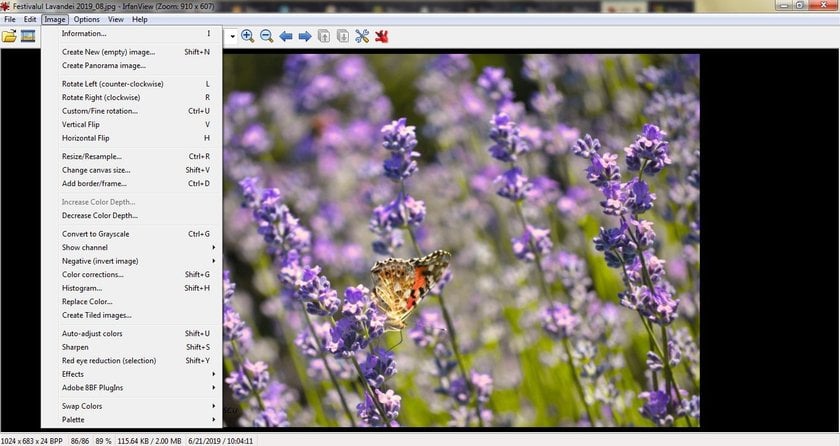
Trouver une visionneuse d’images capable de surpasser Picasa peut être difficile, mais IrfanView relève brillamment ce défi. Ce logiciel dispose de tous les outils nécessaires pour gérer et éditer vos photos, et il permet même d’installer des plugins pour élargir ses fonctionnalités. Bien que son interface soit vieillotte et peu attrayante, il compense largement par ses performances impressionnantes. L’application est extrêmement rapide et peut traiter des fichiers de plus de 25 Mo sans aucun ralentissement ni plantage.
Pour | Cons |
Assure une performance rapide | Interface dépassée par rapport aux applications modernes |
Prend en charge un large éventail de formats d'image, y compris les formats les plus courants tels que JPEG, PNG et TIFF | Ne dispose pas de certaines fonctions avancées que l'on trouve dans les logiciels professionnels |
Permet la conversion et le redimensionnement d'images par lots, ce qui rationalise le flux de travail |
10. FastStone Image Viewer
Idéal pour une navigation rapide et une retouche basique
- Plateforme : Windows
- Prix : Gratuit pour un usage personnel (dons acceptés)

Ce logiciel prend en charge tous les formats populaires, y compris JPEG, PNG, GIF et RAW. Ses outils d’édition ne se limitent pas à la correction des couleurs et au recadrage : il propose aussi un outil de clonage et une fonction de renforcement de la netteté (unsharp masking).
Un autre avantage notable est l’existence d’une version portable qui ne nécessite aucune installation. Il suffit de la télécharger sur une clé USB pour utiliser votre éditeur photo préféré où que vous soyez. Toutefois, notez que l’application est exclusivement compatible avec Windows.
Pour | Cons |
Navigateur, convertisseur et éditeur d'images rapide, stable et convivial | Ne dispose pas de certaines fonctions avancées que l'on trouve dans les logiciels professionnels |
Prise en charge d'un large éventail de formats d'image | L'interface peut sembler dépassée par rapport aux applications modernes. |
Permet la conversion et le redimensionnement d'images par lots, ce qui rationalise les flux de travail |
11. Photos sur macOS
Idéal pour une intégration approfondie à l’écosystème Apple et une gestion avancée des photos
- Plateforme : macOS
- Prix : Gratuit (inclus avec macOS)

Ce service cloud est l’un des plus avancés pour travailler avec des photos, car il ne se limite pas à être un simple éditeur d’images destiné à remplacer Picasa. Il s’agit d’un véritable écosystème englobant l’iPhone, l’application Photos sur macOS et iCloud. Et tout cela fonctionne en parfaite harmonie.
L’utilisation de Photos est extrêmement simplifiée : le téléchargement vers le cloud est automatique, la synchronisation entre les appareils d’un même utilisateur est fluide, et le partage avec la famille et les proches se fait de manière très intuitive.
Le logiciel propose également des fonctionnalités impressionnantes, comme la reconnaissance faciale. Grâce à cette option, vous pourrez retrouver en quelques secondes les photos de vos amis ou de vos proches. De plus, l’utilisation de mots-clés permet d’effectuer des recherches encore plus rapidement. Et, bien sûr, il est possible d’accéder aux informations sur le lieu où chaque photo a été prise.
De plus, cette application dispose d'outils d'édition incroyables, tels que les réglages de la balance des blancs et la réduction du bruit. Il est même possible d'utiliser un outil de retouche spécial qui peut corriger vos images et les rendre impeccables.
Pour | Cons |
Synchronise les photos et les vidéos sur tous les appareils Apple | S'appuie sur iCloud pour la synchronisation, ce qui peut nécessiter un espace de stockage supplémentaire |
Conçu pour être facile à utiliser, il est accessible aux utilisateurs de tous niveaux. | La gestion de grandes photothèques peut s'avérer difficile si l'on ne dispose pas d'un espace de stockage suffisant. |
Organise automatiquement les photos en albums et albums intelligents, ce qui simplifie la gestion. | |
Offre des fonctions d'édition intuitives pour améliorer les photos de base |
Conclusion
Comme vous pouvez le constater, de nombreuses années se sont écoulées depuis l’arrêt du support de Picasa, et la situation concernant les alternatives est désormais bien claire. Il existe de nombreux équivalents de qualité, et vous pouvez facilement trouver une alternative parfaite à Google Picasa pour ordinateur.
Il ne fait aucun doute que Picasa était une excellente application pour afficher et organiser des images, mais aujourd’hui, il existe des éditeurs photo plus performants, dotés de fonctionnalités plus modernes et avancées. C’est pourquoi il ne faut pas avoir peur du changement : explorer chaque application de cette liste pourrait être une excellente idée. Grâce à ce guide, vous êtes certain de trouver le logiciel qui répondra parfaitement à tous vos besoins.






