
Luminar Neo vs Pixlr : Adaptez votre choix en fonction de vos besoins
Vous n'arrivez pas savoir quel logiciel de retouche photo est adapté à vos besoins ? Nous sommes là pour vous aider à faire votre choix. Consultez notre bref guide comparatif Luminar vs Pixlr. Nous espérons qu'il vous sera utile !
Voir les forfaitsFacilité d'Utilisation
Aussi bien les débutants que les professionnels apprécient la simplicité d'utilisation, et ces deux éditeurs de photos répondent parfaitement aux attentes. Luminar Neo offre une interface fluide qui garantit une navigation efficace entre ses outils avancés. Pixlr, étant une plateforme web, offre la possibilité d'effectuer des modifications rapides et aisées. Toutefois, la barre d'outils peut sembler un peu compliquée à utiliser au début.
.webp)
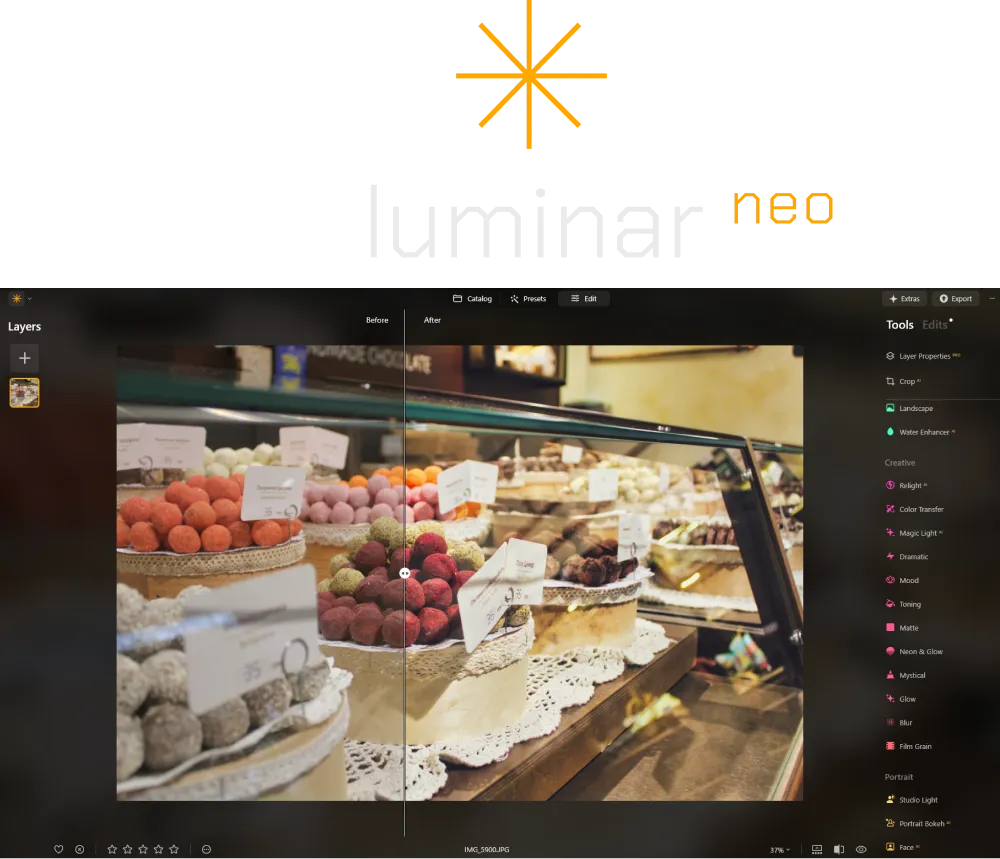
Fonctionnalités d'Édition
Au cœur de tout éditeur de photos se trouvent les fonctions d'édition, dont le choix dépend de vos besoins. Si vous souhaitez obtenir des photos au rendu professionnel, Luminar Neo, avec ses outils de retouche avancés et ses effets créatifs, est la solution idéale. Pixlr, bien que plus basique, propose des fonctionnalités incontournables comme des filtres, des incrustations et des outils de retouche, parfaits pour des éditions rapides et une utilisation occasionnelle.
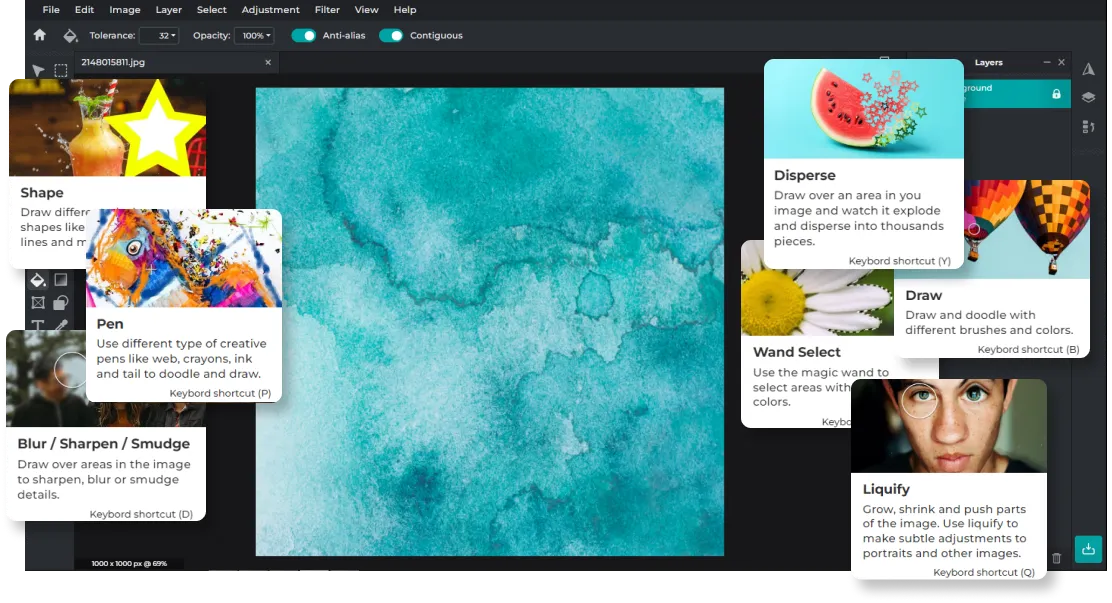
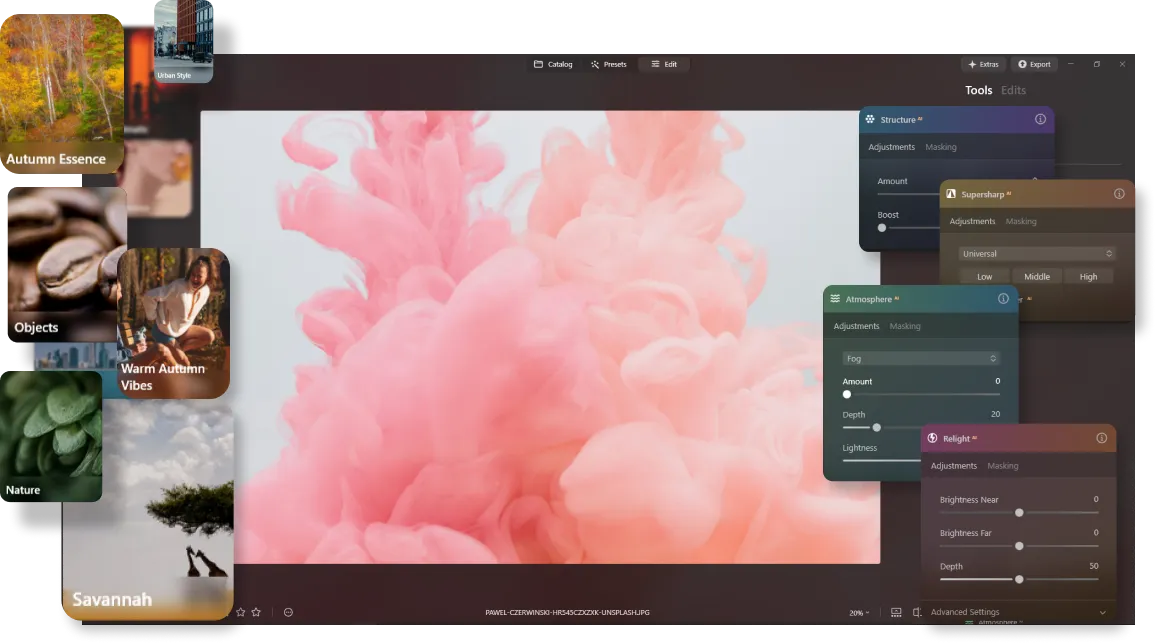
Fonctions d'IA
L'IA est un élément incontournable de toute application moderne, y compris les logiciels de retouche photo. La décision de l'utiliser vous appartient. Luminar Neo propose des fonctionnalités de pointe telles que le remplacement du ciel, l'amélioration des portraits, le ré-éclairage de la scène, etc. Pixlr intègre également l'IA, mais de manière moins poussée. Elle fonctionne bien pour les tâches simples comme la suppression automatique de l'arrière-plan et la génération d'images.
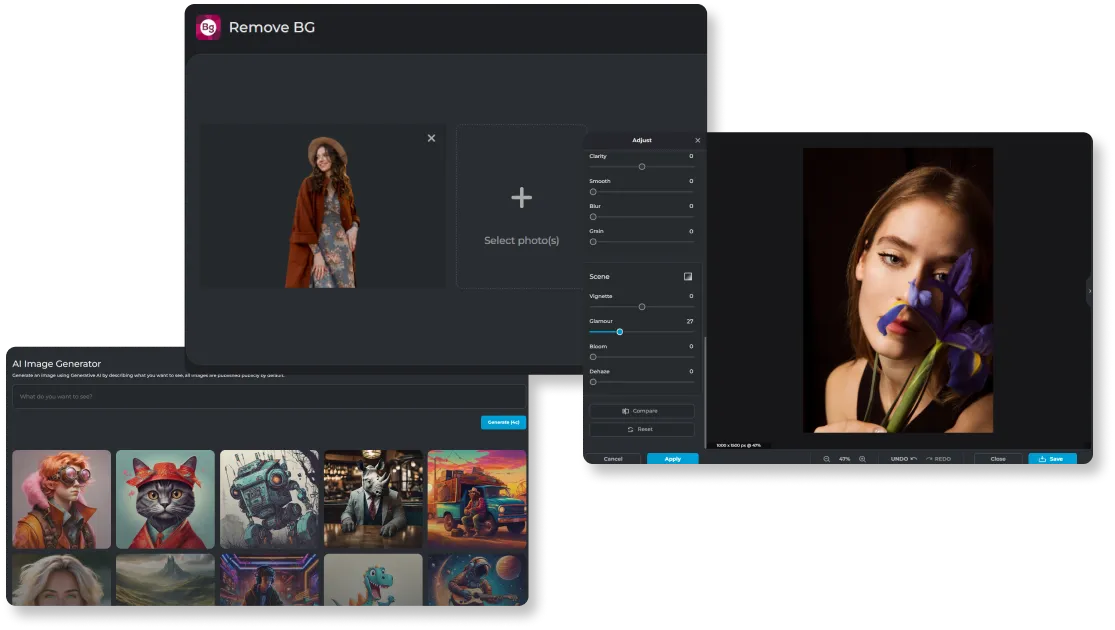
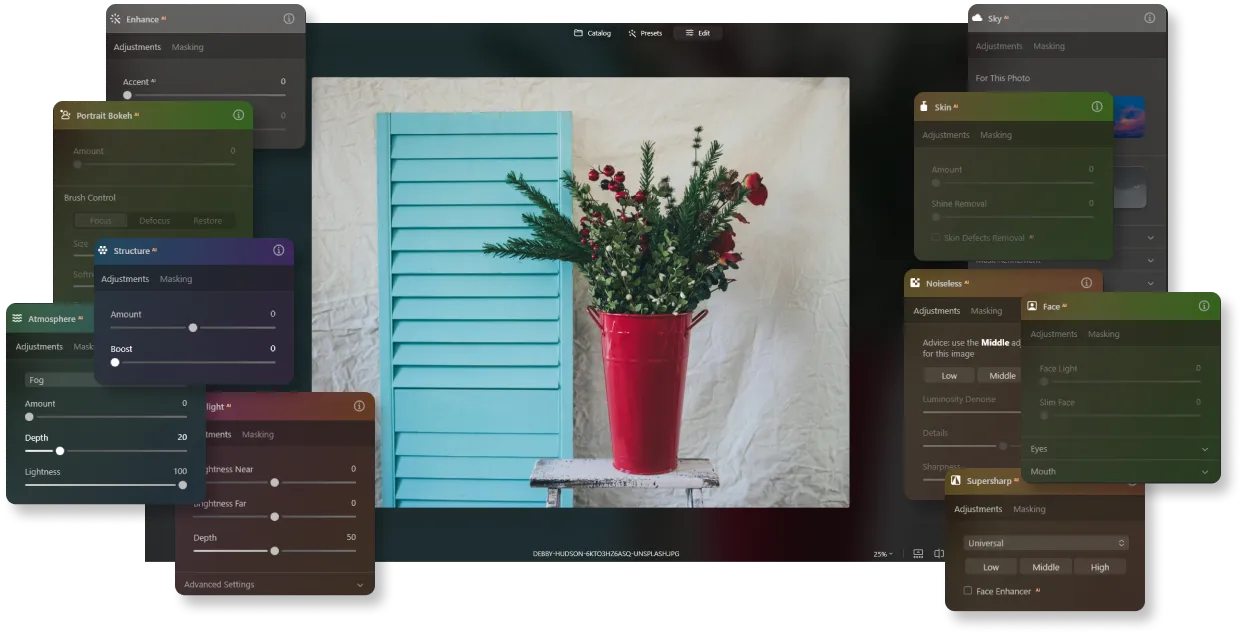
PhotoScape vs Luminar Neo : Présentation des Principales Différences
| Aspect | Pixlr | Luminar Neo |
|---|---|---|
Interface Utilisateur | Interface simple, accessible et accessible sur le web. | Interface conviviale privilégiant la simplicité et la facilité d'utilisation. |
Capacités d'Édition | Outils de base et intermédiaires pour la retouche photo et la conception graphique, y compris les filtres, les effets et la prise en charge des calques. | Édition assistée par ordinateur, édition de fichiers RAW, traitement par lots, prise en charge des calques, étalonnage avancé des couleurs, remplacement du ciel et amélioration des portraits. |
IA et Automatisation | Capacités limitées en matière d'IA, notamment l'accentuation de la netteté et le détourage. | Capacités d'IA étendues, y compris le masquage par IA, l'amélioration du ciel et la retouche des visages. |
Outils Génératifs | Expansion générative, générateur d'images, remplacement des visages par l'IA. | Suppression d'objets par l'IA, remplacement d'objets par l'IA, extension d'image par l'IA. |
Outils de Pinceau et de Sélection | Fournit une variété d'outils de pinceau et de sélection, adaptés aux modifications de base et intermédiaires. | Outils de pinceau et de masquage avancés, incluant des améliorations de sélection pilotées par l'IA. |
Filtres et Effets | Offre une gamme de filtres et d'effets pour des ajustements créatifs et des améliorations rapides. | Filtres intelligents pour des améliorations rapides, des effets créatifs et des retouches spécifiques. |
Intégration au Processus de Travail | Basé sur le web, il s'intègre facilement à divers chaînes de travail. | Fonctionne comme plugin avec Adobe Photoshop, Adobe Lightroom et Photos® pour macOS. |
Édition Non-Destructive | Prise en charge de l'édition non destructive par le biais des calques et du panneau contenant l'historique. | Ajustements non destructifs avec accès à l'historique des modifications. |
Modalités de Paiement | Version gratuite avec publicités, abonnement pour la version Pro. | Divers modes de paiement, y compris l'achat unique et des formules d'abonnement avec mises à jour régulières. |
Communauté et Assistance | Forums communautaires, tutoriels et assistance générale. | Community support, tutorials, user guides, and responsive customer service. |
Pixlr
Luminar Neo
Interface Utilisateur
Interface simple, accessible et accessible sur le web.
Interface conviviale privilégiant la simplicité et la facilité d'utilisation.
Capacités d'Édition
Outils de base et intermédiaires pour la retouche photo et la conception graphique, y compris les filtres, les effets et la prise en charge des calques.
Édition assistée par ordinateur, édition de fichiers RAW, traitement par lots, prise en charge des calques, étalonnage avancé des couleurs, remplacement du ciel et amélioration des portraits.
IA et Automatisation
Capacités limitées en matière d'IA, notamment l'accentuation de la netteté et le détourage.
Capacités d'IA étendues, y compris le masquage par IA, l'amélioration du ciel et la retouche des visages.
Outils Génératifs
Expansion générative, générateur d'images, remplacement des visages par l'IA.
Suppression d'objets par l'IA, remplacement d'objets par l'IA, extension d'image par l'IA.
Outils de Pinceau et de Sélection
Fournit une variété d'outils de pinceau et de sélection, adaptés aux modifications de base et intermédiaires.
Outils de pinceau et de masquage avancés, incluant des améliorations de sélection pilotées par l'IA.
Filtres et Effets
Offre une gamme de filtres et d'effets pour des ajustements créatifs et des améliorations rapides.
Filtres intelligents pour des améliorations rapides, des effets créatifs et des retouches spécifiques.
Intégration au Processus de Travail
Basé sur le web, il s'intègre facilement à divers chaînes de travail.
Fonctionne comme plugin avec Adobe Photoshop, Adobe Lightroom et Photos® pour macOS.
Édition Non-Destructive
Prise en charge de l'édition non destructive par le biais des calques et du panneau contenant l'historique.
Ajustements non destructifs avec accès à l'historique des modifications.
Modalités de Paiement
Version gratuite avec publicités, abonnement pour la version Pro.
Divers modes de paiement, y compris l'achat unique et des formules d'abonnement avec mises à jour régulières.
Communauté et Assistance
Forums communautaires, tutoriels et assistance générale.
Community support, tutorials, user guides, and responsive customer service.

.webp)

Gardez votre méthode de travail, augmentez vos possibilités
Vous souhaitez bénéficier de tous les avantages de Luminar Neo, mais vous avez déjà un processus de travail bien établi dans Lightroom ? Bonne nouvelle ! Vous pouvez utiliser toute la puissance de Luminar Neo dans un plugin pour Lightroom sans modifier votre processus de post-production habituel.

Application et plugin
Pour macOS et Windows
- Logiciel d'édition haute performance par l'IA
Assistance technique 24 h/24 et 7 j/7
Garantie 30 jours, satisfait(e) ou remboursé(e)
Rejoignez la communauté des Insiders Luminar



